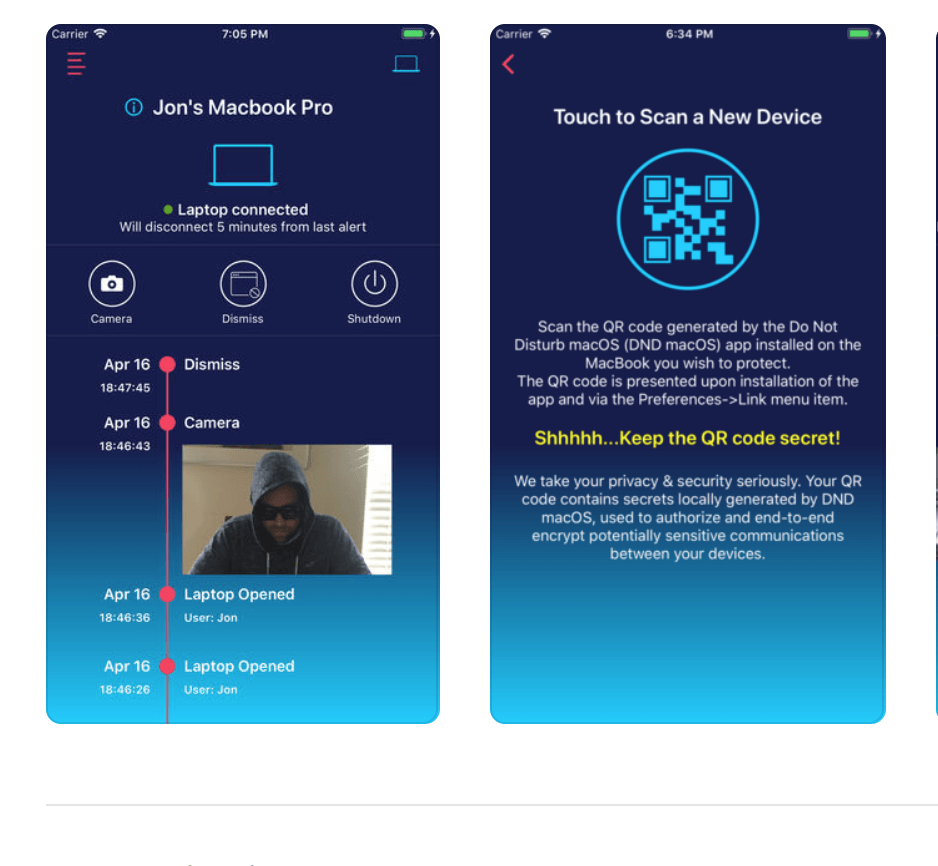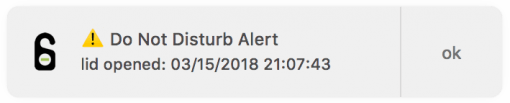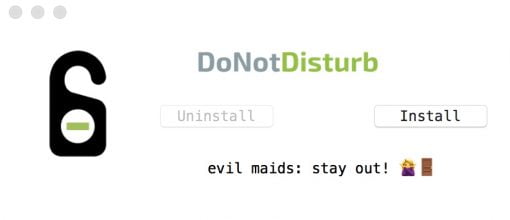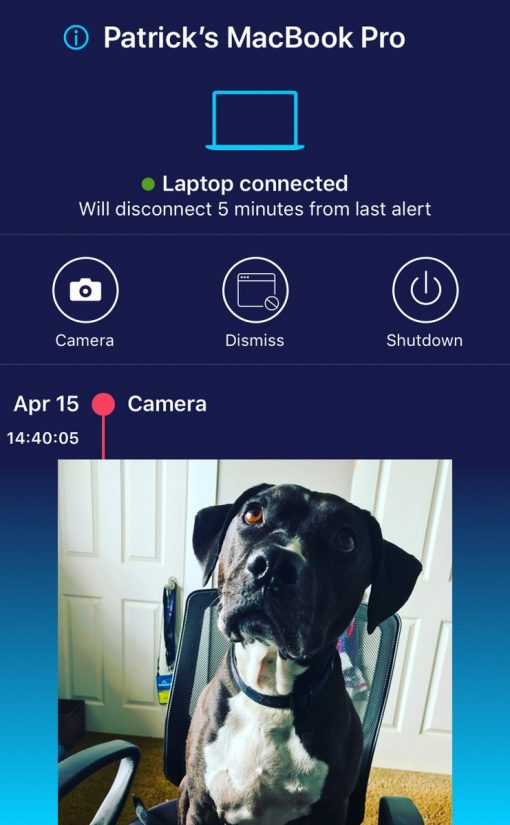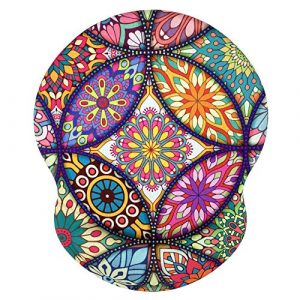You do have important data on your MacBook and would like to know if someone in your absence is going to open the display and try to do something fishy? Then “Do not disturb” is something for you.
The small program for the MacBook constantly monitors the status of the display (closed or opened) and sends out a message when it changes from closed to open. It can also take a photo with the built-in webcam and forward the message to your iPhone if you have installed the iOS app, too.
The developer emphasises that the tool’s current version can only detect when someone opens up the display. So it gives you an indication of whether somebody is actually after your data. Interesting, for example, if you have the device in the hotel room. You should always have the hard drive with File Vault and a good password always encrypted, of course. It does not help against other attacks, such as the plugging of a USB stick with the display closed, but this feature will be added in the future.
You need an subscription if you want to have the iOS notifications. A year sets you back around 10 bucks. You can test the app, however, for seven days.