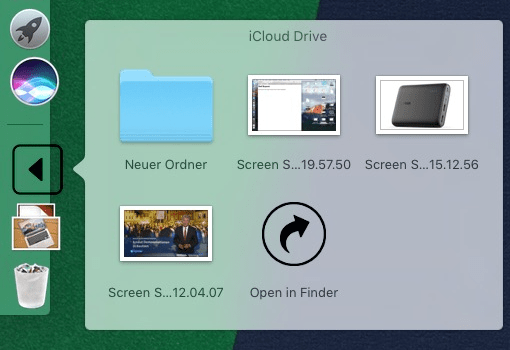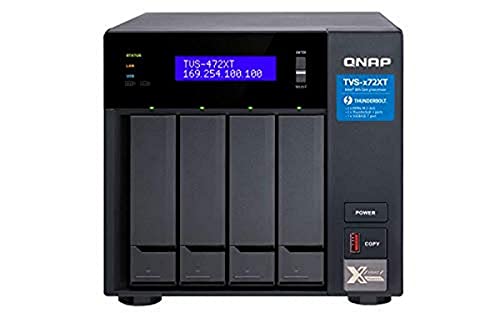You would like to have your favorite cloud drive in the macOS Dock as a shortcut? There is a somehow strange but thankfully simple solution.
We start off in the Finder menu bar by clicking on Go. Then hold down the Shift key and a new item appears: The macOS Library. Click on it.
Then, search for the Mobile Documents folder and drag it into the Dock.
Important: drag the folder to the right side of the Dock (or the lower if you have it positioned like in the pictures), where open windows appear. Only there it is possible to add it.
Very good. Now click on it. A lot of folders will open. Search for the iCloud Drive one and again drag it into the Dock.
Now remove the first folder again by dragging it out of the Dock and you are done! By clicking on the new iCloud alias, you have immediate access to all your iCloud files.
Spread the word if you liked this tip and if you think it could make another person’s life easier! Thank you!