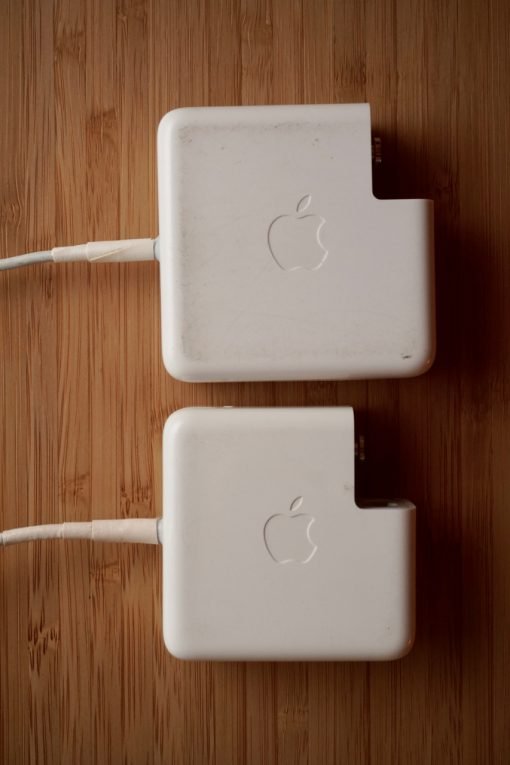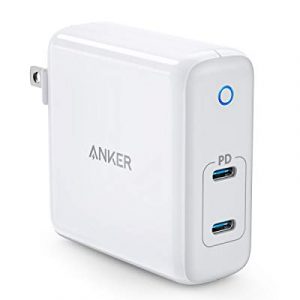Apple offers lots of different power supplies. But do you really have to buy the one that came with your Mac? And can you use a different charger from another Mac? We tell you which one you should buy and why.
Apple lists exactly which MacBook came with which power supply in this support document. There a models with 29, 45, 60 and 85 Watts, L- and T-shaped adapters, and MagSafe 1 and MagSafe 2 variants. The newest addition to the power supply family are the different USB-C chargers. Let’s try to get an overview.
It doesn’t matter if it’s a T or L plug. But the L adapter is stupid.
Quite an infantile phrasing, sure, but brings the technical design on point. Apple used the L shaped adapter between 2009 and 2012. All the Retina MacBook are back to the T adapter again. Why is this? Why does even change back? Well, the idea of the MagSafe connection is that is loosens itself when you pull the cable. Brilliant. When you use it normally, you can just pull the cable up and the connection is split – if you use the T variant. The L plus has a conceptual problem: you always have to fight the magnet force along the hole length of the port. That leads together with a weak cable insulation to a damaged cable directly after the magnetic adapter. The cables of Apple’s power supplies are weak, the L shaped plug adds a design fault which always leads to a broken cable.
Our tip: as always strengthen the cable with a bit of tape or if you buy a new power supply, don’t buy this design. It has only disadvantages. Even Apple changed all power supplies back to the original T shape form. As the metal part of the MagSafe 1 adapters are always the same, it doesn’t matter if you use a T or L shaped one.
Wattage: buy the biggest one! They all cost the same anyway!
Apple offers MagSafe 1 and 2 power supplies with different performance levels. Small and light laptops like the 12″ MacBook or the MacBook Airs get a 29 or 45 watt supply, bigger ones 60 watts and the 15″ Pros a 85 watt one.
The more power a MacBook needs during operation for processing and charging, the more powerful the power supply has to be, of course. An often heard question is: can I change the power adapter between each other? Sure you can! The MagSafe connector (may it be version 1 or 2) is the same. There may be some limitations though: bigger and more powerful devices always power smaller Macbooks to 100%. They don’t get damaged as the MacBook only asks for that much power which is needed. Compare it to your home grid: it can power a vacuum cleaner as well as a little smartphone charger. The fact that it can do more doesn’t mean I would damage anything if it is not needed. The 85 watt power supply is the best one in Apple’s range: it can charge any MacBook there is to 100%.
And the other way around? Let’s say you have a 15″ MacBook Pro but only a 60 watt power supply that came with a 13″ MacBook. That works, too! It depends on the charge though. 15″ models may not start with a smaller power supply. You have to charge the battery a bit before you can start the machine. Also, it can happen the battery does not get charged while using the MacBook. It can even run slower. Why? Because under full load it needs 85 watts and the little power supply can only deliver 60. So the machine runs a bit slower, doesn’t charge the battery – but runs.
Result: if you need to buy a new power supply, just buy the 85 watt version. It is only a bit bigger and heavier, but so much more powerful. In addition, the cable seems to be a bit more stable.
I got a MacSafe 1 power supply, but a MacBook with MagSafe 2! What do I do?
That is not a problem at all. Apple offers a little adapter, mich converts a MagSafe 1 to a MagSafe 2 plug. Why Apple changed from MagSafe 1 to 2 wie couldn’t find out to this day.
The biggest 85 watt power supply works with every MacBook? I don’t believe that!
You don’t? Ok, you are right when you want the smallest and lightest power supply and every gram counts. But in every other situation the biggest is a very sovereign solution. So why should you pass on power, when the price is the same for every adapter? Why Apple offers so many different choices you ask? Because power supplies with less power are cheaper. And these get delivered with your MacBook. If you buy new though, buy the most powerful one. Still not convinced? Look at this:
Apples Thunderbolt Display. It has two cables: one Thunderbolt cable and one MagSafe 1 plug (an adapter to MagSafe 2 is included). It can charge every MacBook Apple produced up to – you guessed right – 85 Watts. It doesn’t matter if it is a MacBook, Macbook Air, Macbook Pro 13″ or 15″. So yes, the 85 MagSafe power supply is king.
What about the new USB-C power supplies?
Apples uses an industry standard with USB-C and immediately you see that the competitive situation leads to lower prices: power supplies with less power are cheaper. The 29 watt variant is cheaper as the 87 watt model. Thing is though, that the price difference is not that high. Here again, we would advice you to buy the most powerful one again. Don’t forget: you can charge any USB-C device there will be with that power supply. You also can use a USB-C hub to charge other devices.
Buy the most powerful one. If it is a MagSafe, buy the T shape.
Result: Don’t get confused by the many different adapters Apple offers. If you don’t care about size and weight: always buy the most powerful one. Important when you buy MagSafe ones: do not buy the L shaped variant. You can avoid a crazy taped cable like in the picture.
Apple: Power Supplies