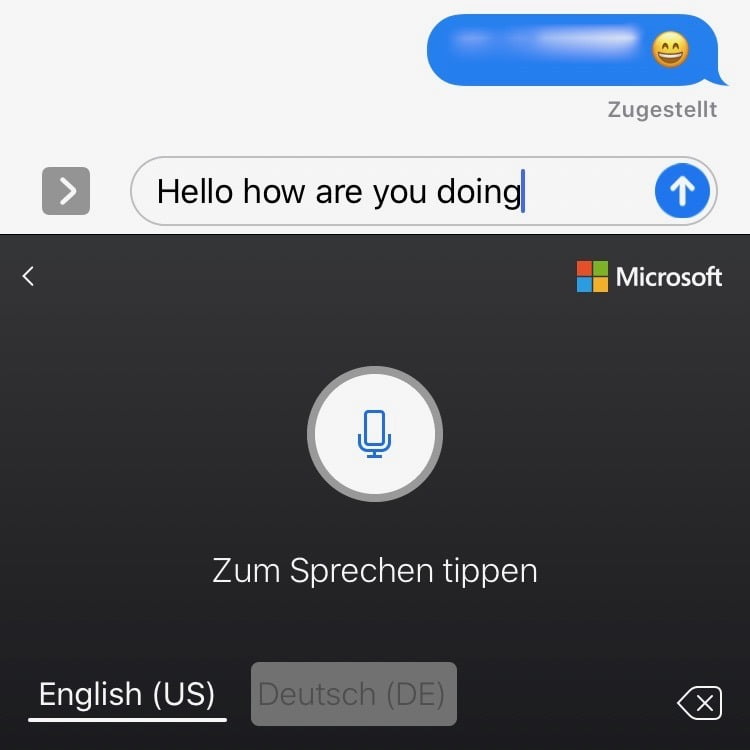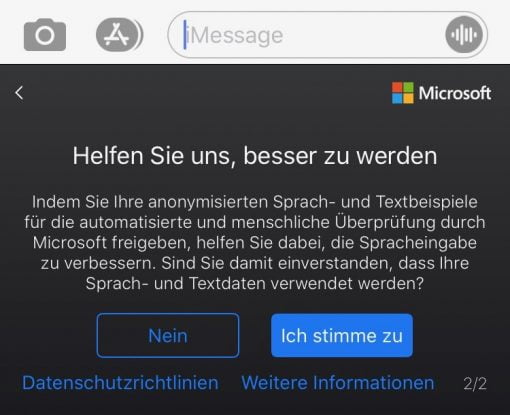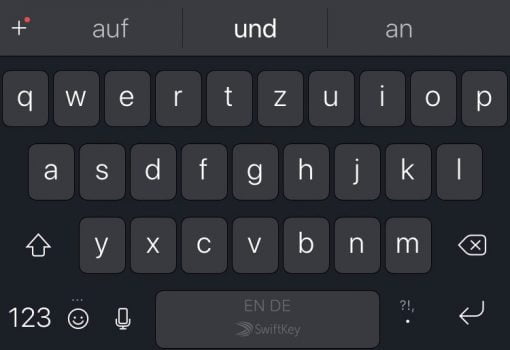Microsoft has extended its SwiftKey keyboard for iOS: it now supports speech recognition.
So far only in English. Everybody wanting to use other languages is better off with Apple’s own keyboard. However, if you like the SwiftKey keyboard because of its configuration possibilities and the faster accessibility of Emojis, you are still in good hands with Microsoft.
Everyone who is annoyed by the button for speech recognition because it is too close to the one for the mentioned Emojis may be told: it can also be switched off directly. So the microphone button disappears from the keyboard and you don’t mistype all the time. To do this, you simply have to go into the SwiftKey app and deactivate the “Speech Recognition” option.