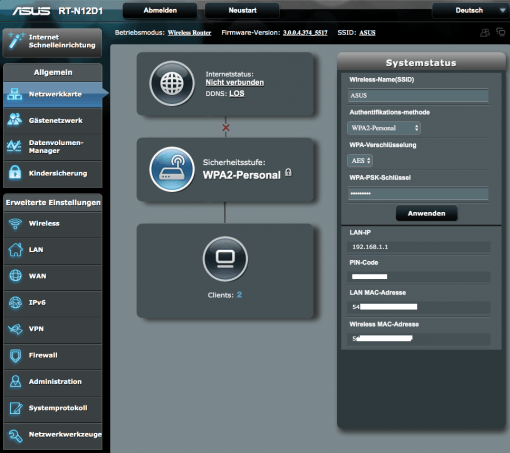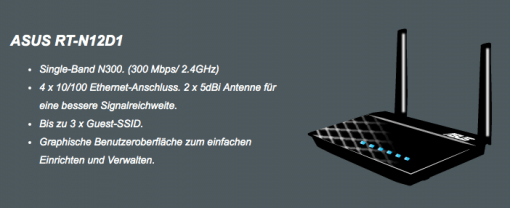You are looking for a cheap router for WLAN in the n-standard? Then Asus has a very dry candidate for you with the RT-N12.
Dry in the sense that this router, which now only costs around twenty euros, delivers exactly what you would expect for $30, but without batting an eyelid.
So there are 5 ports with 100 Mbit/s (no Gigabit), two antennas with 145 Mbit/s together (300 are advertised, but this can’t be used with Macs) and a processor with 300 MHz. In addition, the user interface is the usual AsusWRT, with which we were very satisfied.
Since Asus also intends to use this router as an access point or as a repeater and offers this directly at the first start, a setup is very easy. And who now thinks: boo, slow network, no ac-WLAN what’s that all about? The Asus RT-N12 is a bit of a civil servant model: it doesn’t necessarily warm the heart, but ensures a functioning system and performs its task stoically.
A reliable, very economical router.
And that’s what it’s all about at the end of the day: distributing the Internet to the devices you use all the time. The Smart TV at the back is connected to an IP phone and the mobile devices surf the 2.4 GHz network, because it gets better through walls anyway. And that’s exactly what this router offers. Maybe it’s also used as an access point because you have a better main router and it only covers the living room – so it’s almost absurd to get a mature network product for $30.
We measured the data throughput over WLAN again at two points: directly in the same room (45 MBit/s down, 60 MBit/s) up) and through two walls (25 Mbit/s down, 12 Mbit/s up), both on a 12″ MacBook and with many other networks in the area. If you live in the country where there are no other WLAN networks and you have hardware that can handle the 40 MHz width of the radio channel, you will get about 90 Mbit/s. You see the limitation is in the Fast Ethernet ports. It is just made to distribute a bit of internet. If you want to send gigabytes of data by radio, you should choose a more powerful one.
You can also flash the RT-N12, DD-WRT is a good choice. The process is not completely without pitfalls, but still possible as we show you here. Since the router in the tested D1 variant has 8 MB Flash and 32 MB RAM, this is no problem. But the bigger RT-18U with 128 MB Flash and 256 MB RAM is already playing quite different sounds. There is also the RT-N12E from Asus. It has a CPU with 700 MHz to support several VPN connections.
Only 2 Watts power consumption.
You already notice: the RT-N12 is not necessarily something special. But honestly: sometimes this is exactly the right thing. Someone who does service by the book – and if you’re looking for that, you can buy the N12. Best of all: The Asus only needs about two watts in operation. A really dry worker.
Buy on Amazon: Asus RT-N12