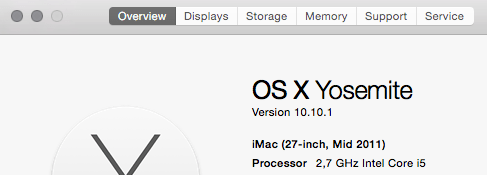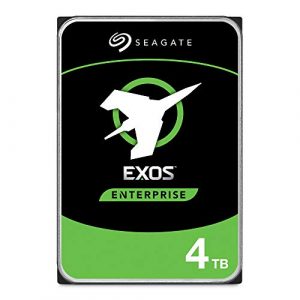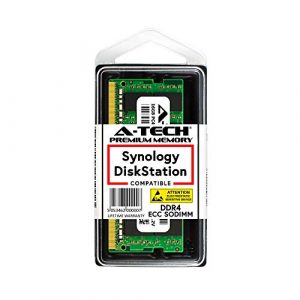Your Mac needs more storage and memory? The most Macs allow for upgrading the internal SSD, older ones also accept new RAM modules. It is also recommended to switch harddrives for faster SSDs to give the device a new lease on life.
It is quite easy. Enjoy upgrading!
For your convenience we picked SSDs and RAM modules for your Mac model, so you only have to remove a few screws and are done with the task in a few minutes.
What Mac do I have?
This is an often heard question, but there is an easy solution for that. Just click on the apple in the upper left corner of the menu bar and then on About this Mac.. A window will open which shows the current OS version and also the exact model of your Mac, for example iMac (27-inch, Mid 2011). This model description will help you pick the correct parts from our lists.
Now that you know what model you have, you can start upgrading. After the link you can find the right devices sorted by model year. Pick your Mac model above.
Repair of Mac faults, which you can usually fix yourself
We have listed an overview of typical error images and linked the corresponding solutions (some are still missing, we are working on them). Everything that is not mentioned can usually not be fixed with a simple exchange of parts.
The table does not claim to be complete or absolutely correct. It should serve as an orientation for you to isolate the present error. However, it is of course always possible that the error is more serious than listed here and that a board repair by a professional may be necessary.
| Error Image | possible cause | |
|---|---|---|
| MacBook slow, shuts off without charging cable | internal battery defective > replace | |
| Mac beeps three times, pauses, beeps three times again and so forth | RAM module defective If you experience this behaviour with a MacBook (Pro) Retina or Air you have bad luck, as the RAM is soldered onto the logicboard with these models. | |
| power button shows no reaction | Often times only the keyboard is defective | |
| Display shows patterns or stripes | Display is damaged mechanically and has to be replaced | |
| old display without backlight | CCFL or inverter defective | |
| LED display without backlight, just stops working during operation | It is not very common that the panel itself is defective, often times the circuit for the backlight on the logicboard is damaged. With iMacs, it may be the case that one LED in the array is defective and therefore all are switched off.. In these cases, find a professional repair shop. | |
| Mac runs fine but sometimes freezes immediately | hard drive cable defective More possible causes listed in the next bullet point | |
| Mac does not boot completely or shows folder with question mark | hard drive cable defective or RAM module defective In most cases though, the drive itself is defective (when a question mark folder is shown as good as always): MacBook Pro MacBook Pro Retina MacBook Air Newer models do not allow to replace the SSD or RAM, as both is soldered to the logicboard. | |
| Display is wobbly, hinges are worn | the hinge screws are loose, hinges are worn | |
| fan makes loud noise | fan bearing is worn out | |
| Mac runs hot | fan full of dust, thermal paste old and dry |
Under no circumstances do you have to be afraid that your MacBook will be irrecoverable, however. If the computer is ten years old, it is almost still worth replacing parts, but not repairing the logic board. With relatively new, expensive computers that are no longer under warranty, however, it is almost always worth repairing by a professional if there is a fault on the board.
If you have any questions, feel free to join us in the forums. >>>
Where to get iPhone and Mac Fixed?
Mac Repair on Chip level
If you have a Mac that needs a logicboard replacement, think a second time. There a very good repair shops, that can do repairs on your logicboard on chip level. That fixes the error, is sustainable and cheaper in the end. Here we start listing companies, that can do that kind of repairs. Let us know if you are a repair shop that wants to get listed.