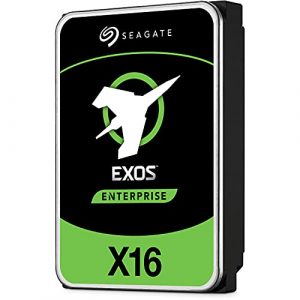Max Tech has taken the trouble to compare the M1 and M2 MacBook Air. Surprisingly, the progress isn’t as big as one might expect given the new processor and a complete redesign.
For the surcharge of $200 for the M2 model compared to the still very good M1 model, you get the following technical things that are better than the M1:
- 1080p webcam
- Display is 100 nits brighter
- MagSafe for power connection
The speed of the SSD in the 256 GB variant has become significantly worse: it is only half as fast as in the M1 model. There are also changes to the other properties that are a matter of taste: the M2’s speakers sound a bit more centered with fewer highs but more bass, and the keyboard is a bit crisper but louder.
Max Tech also ran a few benchmarks: In the Xcode programming test, the M2 MacBook is 18% faster, as specified by Apple, and the Blender 3D rendering test also runs faster on the new device. With 4K HEVC Export and Logic Pro, on the other hand, the devices deliver almost the same results. The M1 MacBook is even faster in the Lightroom Classic Photo Editing test.
So the M2 seems to bring more performance for a very specific target group and slower SSD doesn’t matter for many applications (unless you are really doing video editing and need to transfer a lot of data – then you’ll have to wait twice as long).
So the question is where to put your money? If you use Xcode or render with Blender, then go for the M2 (the caveat follows shortly). Compared to the basic M1 model, the M2 only has the above-mentioned small improvements on board, for which $200 is already quite a lot of money. We would therefore either save the money (especially since there are M1 MacBook Air models on offer well below $1000) or put the money into a bigger SSD. For example, there is an M1 model with a 512 GB SSD for the M2 base price. That makes much more sense than a slightly better webcam and MagSafe.
If your budget is around $1550, things get even more difficult: You can either buy the M2 13″ Pro with active cooling, 8 GB RAM, 10 Core GPU and 512 GB SSD or the M2 MacBook Air with exactly the same technical equipment (and the exact same price) or the M1 MacBook Air with only the M1 processor, but 16 GB RAM and 1 TB SSD. That can make the difference depending on the purpose (e.g. if you do a lot of image editing with many simultaneous filters): More RAM is much better than the slightly faster M2.
Anyone who cares about design or the slightly better battery life of the new M2 MacBook Air should pay the few hundred bucks extra. Anyone interested in RAM and SSD size might better of with the M1. If you are already using an M1 model, you can skip the M2 with a clear conscience. You won’t really miss anything. The M1 was the really big hit. The M2 is an evolutionary development that does not justify an upgrade.