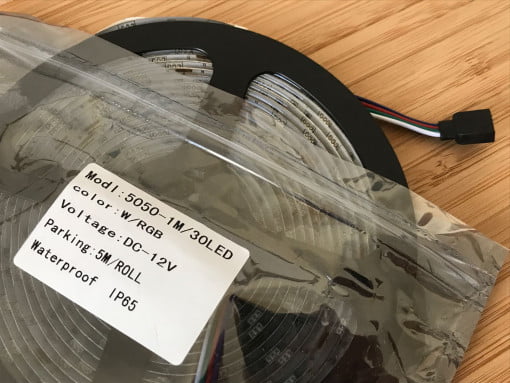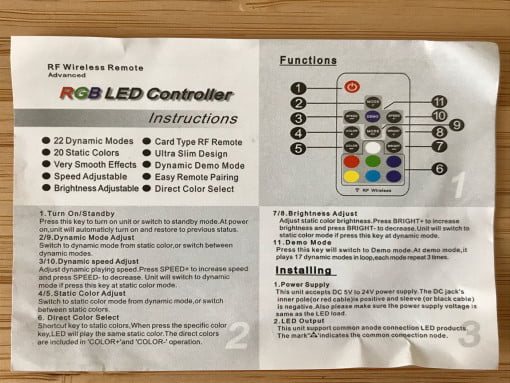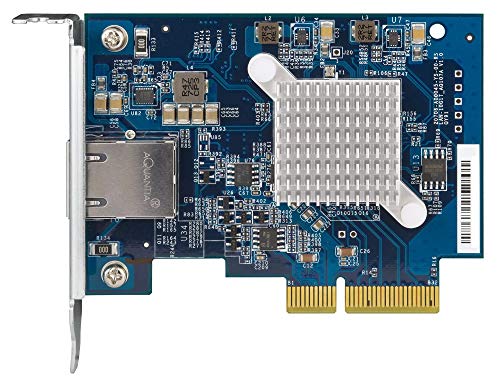If you still have a cheap RGB Lightstrip with four pins and 5050 LEDs lying around, you can use it for a DIY project. In this case we just want to have it flash red. This comes in handy in light of world events, for replicating the red alert on your favorite spaceship, or simply to indicate that the fridge is still open.
The LED controller is responsible for the red flashing
We assume that you have the aforementioned LED strip with four pins (the very old ones, which each have one LED for red, green and blue, also work), a corresponding power supply unit, usually 12 volts and a few bucks for the crucial component: the LED controller. This is small and handy and comes with a practical RF remote control, so it also transmits through the wall. Depending on the strip’s connectors, you will need a few connection pins.
In times of HomeKit etc. the question arises whether this is not too low-tech. But we only want this controller for exactly one task: It should make the strip flash red. And he does. And not just harsh on and off, but nicely fading in and out and with an adjustable frequency. The remote control is only used to select the appropriate blink program (switch on the strip, press “Demo” once and then “Mode -” seven times).
Red alert: HomeKit compatibility simply by socket
Now the good part: Even if there is a power loss, the controller remembers the set program! That’s excellent. With this we can now hide the remote control in the drawer (for the days when it should perhaps flash green, red or white) and integrate it into our modern HomeKit environment: simply with a HomeKit socket. You simply program this to “on” with a corresponding trigger and the strip will flash red. Done!
Inexpensive and fast for LED strips with 4, 5 and 6 pins
For just a few bucks investment (and the socket of course) you can use a cheap 5050 LED strip for a flashing DIY project. You get a remote control to select the blinking pattern and save yourself the programming in HomeKit with a directly compatible LED strip.
Here we list the corresponding controller with four pins for RGB Lightstrips as well as one with five and six pins for RGBW and RGB-CCT variants and one for monochrome strips and USB connection. We have not tested the other variants, but we assume that they do not forget the settings in the event of a power loss, too. And now have fun building!