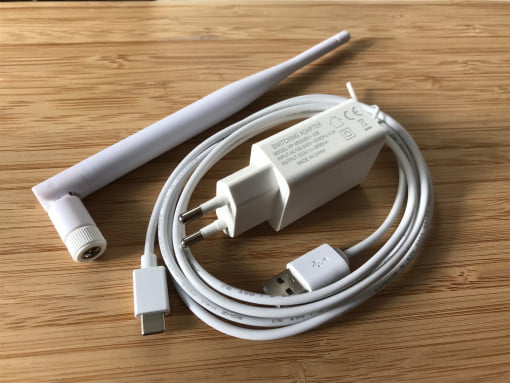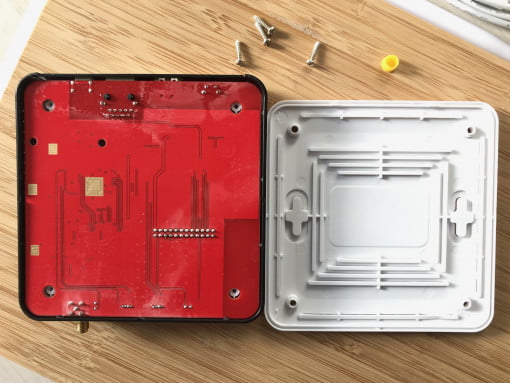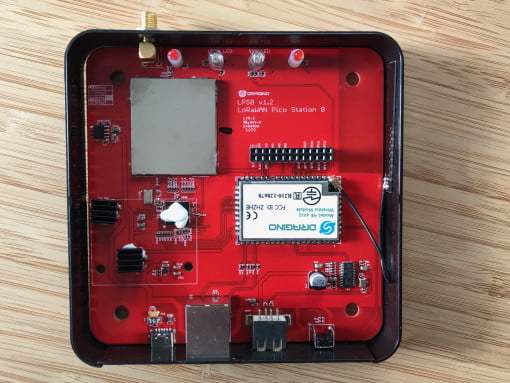Dragino LPS8 LoRa Gateway
Pro
- regular updates
- good range
- setup relatively simple
- lots of options
- The Things Network 3 compatible
Contra
- not really low energy consumption
- quality rather mediocre
- service non-existant
Anyone who would like to take part in the free LoRaWAN network The Things Network has probably already heard of gateways from Dragino. These are aimed at users who would like to take part and have technical understanding, but do not want to assemble everything themselves from scratch. So if you have already configured a router, you will also get along well with a Dragino Gateway. We tried the ubiquitous LPS8.
LoRaWAN gateway for beginners with many options
The device offers an Ethernet port and a connection for a USB-C power cable – well up to date. There is also a standard USB port. The scope of delivery includes the 10 watt power supply incl. USB-A to USB-C cable and an antenna. Setting it up for the first time is quite easy if you follow Dragino’s well-formulated instructions. The interface is based on OpenWRT, but has been modified. So you don’t have to use all the numerous options available, but can set up the device as a gateway for The Things Network in a short time. When you open the interface, there is a graphic overview where you can quickly call up all the necessary setting areas. The device can even be used as an access point (2.4 GHz, one antenna) – or as a client in the WLAN if a wired connection is not possible.
We gave the device a fixed IP, switched off the access point and registered the device with The Things Network in version 3 and that was done quickly. The Dragino offers two ways to connect to the network, once via Semtech UDP and once via Basic Station profile. Semtech UDP is the older method, but it is much quicker to set up and was the only method we could use to connect the device in a stable manner.
The range always depends on the local conditions. Tested in Berlin on the fourth floor, we were able to cover our immediate neighborhood with it. The device caught 100 to 200 radio packets a day. On flat land without buildings, the range should logically be a little higher. Since the antenna is also screwed on via SMA, you could change and upgrade it.
Quality average, service non-existent
The Basic Station method is more modern and is also preferred by The Things Network, but it didn’t work that well with our LPS8. It was possible to set up and register, but the connection to the network was not stable. The connection kept being dropped. Unsuitable for everyday use in this condition. The firmware version used was lgw–build-v5.4.1644990565-20220216-1352 of February 2022. We hope that this fact will be fixed in future updates.
Looking inside, we were a bit confused: there was a white blob of thermal adhesive on one of the chips, but no heatsink. A quick googling and comparison with the photos at the FCC showed that this is really missing. An email to the Dragino support with this fact was never answered. So if you have an LPS8 you should check if half of it hasn’t been forgotten. We simply installed a small fan, which also cools the very hot voltage converter at the same time.
This and the cheap SX1308 chip may also be the reason why the Dragino consumes a relatively large amount of power, with us it was over 6 watts. This is not very economical for the technology offered. The antenna also contributed to the average quality impression, which didn’t really want to be bent into a 90-degree angle but rather hung crookedly on the housing.
Conclusion: take the new LPS8N or a LIG16
The ongoing software updates and the simple setup make Dragino devices ideal devices for LoRaWAN without having to invest a lot of time. The all-in-one package is a good offer, especially for beginners. Average quality is sometimes to be expected with Chinese products, but given the current prices for the device, it shouldn’t be thrown together so carelessly that the necessary heat sinks can no longer make it into the device. We are no longer surprised that the support from such a manufacturer does not answer.
Nevertheless, we would recommend the devices from Dragino. They’re reasonably easy to set up, The Things Network compatible, and – let’s just assume – usually come with all the components you paid for. However, since the LPS8 is called End of Life by Dragino themselves and the SX1308 chip is the worst in the series, we would no longer buy the tested model.
The LPS8 has rightly reached the end of its service life: the 6 to 7 watts, much of which just goes into heat, are simply too much. Instead, we would go straight for an LPS8N (the successor, which comes with the SX1302 and should therefore be more economical and also has a better range) or a current LIG16, which is already equipped with the more modern SX1302. However, both are currently either quite expensive or difficult to obtain. The LPS8 can also currently be a good buy if the price is right, and in our opinion that would be well under $100 for the device.