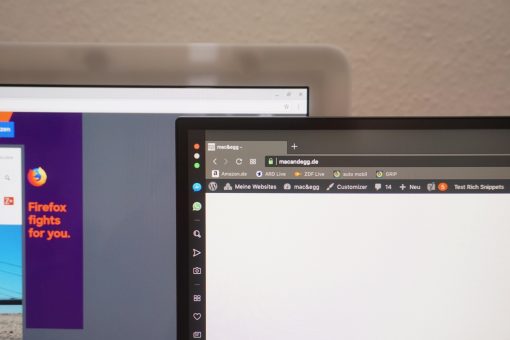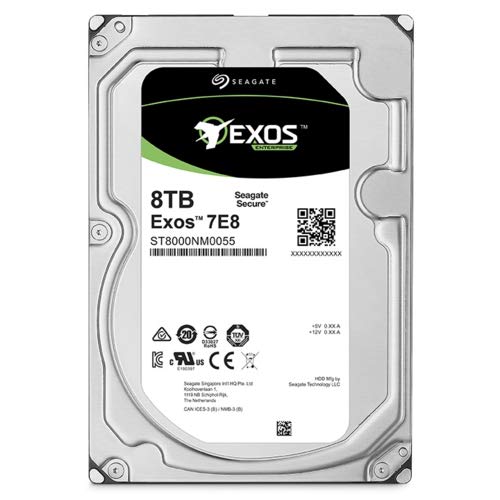Apple no longer manufactures displays, but has committed itself to the USB-C standard. What could be more obvious than testing a monitor that takes over a few hub functions as a modern display? The Dell S2719DC is such a model.
Dell S2719DC 27 Monitor
Pros
- good colors
- nice design
- good functionality
Cons
- not Apple niveau, but pretty close
Many friends of the Thunderbolt display miss the fact that Apple no longer makes its own monitors. The model, built by Apple for a long time, allowed USB, Firewire and Thunderbolt devices to be connected, plus a network port and the possibility to charge a MacBook. Webcam and speakers were also on board. However, with a price of over 1000 dollars it was not really affordable for everyone.
If you still have such a device, you can connect it to Macs with Thunderbolt 3 ports, if you buy an adapter for 75 dollars (!), but for the small 12″ MacBook Retina this doesn’t work either, because it only has USB-C (without Thunderbolt). So it would be great if there was a monitor that can be connected with a USB-C cable and that provides at least a few USB 3.0 ports and an audio output. We can do without a webcam. For some flexibility a HDMI connection would not be bad, either, if it looks good. And a matt display surface, if you can!
Dell has put this package together with the 2719DC. It looks like a modern Thunderbolt display: very thin, pleasingly designed and only very thin black edges around the actual display. iMacs already look old-fashioned in comparison (in the picture a Thunderbolt display with a retrofitted white frame), Apple has to update the design a bit with the next generation.
The monitor comes packaged well and upside down: if you open the box on the front you can simply “fold it out” to the front. Cleverly made. Included are a power cord with corresponding cable as well as a USB-C cable.
No expensive extravagances, yet a stylish design
The Dell display comes with the same resolution as the Thunderbolt display: 2560 x 1400 pixels. So it’s not a 4K display, but not everyone will be able to use that either, apart from the fact that maybe the existing hardware can’t control this resolution at all (like the first generation 12″ MacBook). This brings us to the price first: if the Thunderbolt display cost over 1000 dollars, the Dell display only costs around 500 dollars. But savings have been made in the right places: the back is made of plastic and the tilt joint is not in the monitor itself, but on the outside. Somewhat less elegant, also because one should hold the foot a little when adjusting the tilt, but what the heck. Technically perhaps not so sophisticated, but by no means wobbly.
One feature is especially important for a USB-C monitor: that the interaction with the connected MacBook works. And in this case that works perfectly! The monitor immediately detects the signal when the cable is plugged in and the Macbook starts charging. The monitor outputs up to 45 watts of power via the USB-C cable, which proves to be very practical. One small detail: charging only works if the screen is switched on. So you can’t connect the MacBook for charging while the monitor is switched off by pressing the lower right button. But if it’s only in standby, it works. According to Dell, that’s not a technical limitation, it’s the intention.
Great colors, mediocre backlight bleeding
Let’s get to the picture: yes, it’s not a 4K. But the screen is matte, which many have wished for over the years. If you set the color preselection to “cool”, the colors almost exactly match those of a MacBook Retina Display. Compared to a Thunderbolt display, the colors seemed slightly warmer. However, we’ve already seen a wide spread of Thunderbolt displays in series production, so that doesn’t have to mean anything. However, the colors of the Dell S2719DC are very strong and well tuned. Dell states that the monitor has HDR 600 capability, but in comparison the Dell didn’t appear to be overly bright – we prefer to see this as the possibility to reproduce HDR signals as well. You shouldn’t expect the display to dazzle you.
Backlight bleeding is, well, available. Perfection is different. On the photo we took a longer exposure time with the camera, in everyday life it is less obvious. In addition, my iMac doesn’t look much better. But if you want this monitor for image processing, you should be aware of it: If you pay attention to it very carefully, you can observe a slight color change in the areas left and right at the edge. But for the everyday use like office, internet, movies there is no restriction to be expected.
You won’t get the level of a much more expensive Eizos, but this is a model where it’s important to quickly give the MacBook more screen space. And no matter how many times we tried to plug in the cable from time to time: MacBook and Dell didn’t get confused, they always recognized each other. That’s especially positive because USB-C devices are still trouble sometimes.
So who’s this monitor for? For everyone who doesn’t want or need a 4K resolution (and also doesn’t want to pay for it) and who appreciates a device that looks good and doesn’t need a super-precise image but one that is glare-free and has good colors. The image quality is excellent for surfing, office work and watching video, it is a monitor for the average user. If you need a more precise backlight, you will have to go for a more expensive monitor.
No perfection, but an affordable and contemporary successor to the Thunderbolt display
But the placement of the Dell S2719DC is different: it’s a fairly priced solution for those looking for a modern successor to the Thunderbolt display. The design is slim and elegant, the stability both mechanically and electrically good, the flexibility with USB, HDMI and audio-out given. In addition, you save a MacBook power supply and can take your own to the office. In contrast to the almost three times more expensive LG 5K monitor, which Apple sells as the official Thunderbolt successor, you get less resolution, but with regard to the price-performance ratio you get a more beautiful device for many application scenarios, both in appearance and function.
Buy on Amazon: Dell S2719DC Monitor