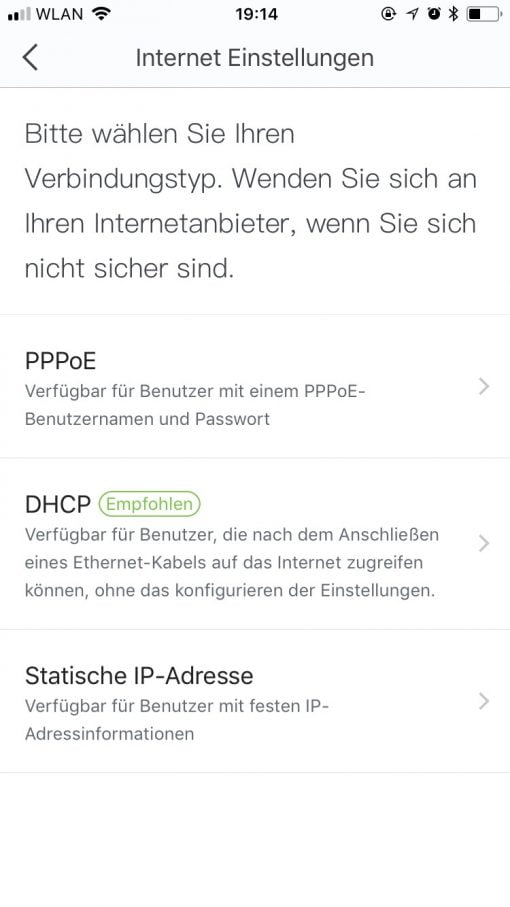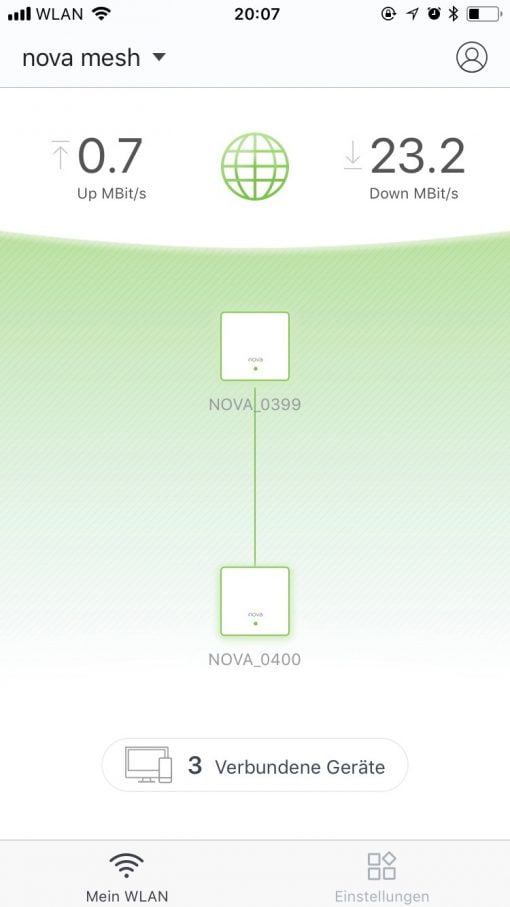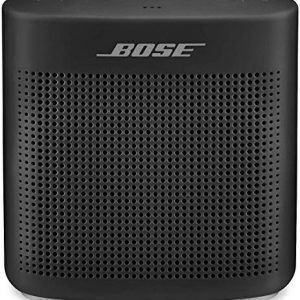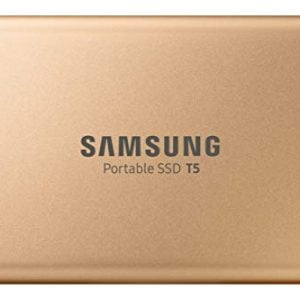The era of Mesh WLAN routers has dawned and we are testing the cheapest: the Tenda Nova MW3 as a set of two. So much is clear: for many users this may be what they need.
The affordable Mesh alternative to the AirPort Extreme?
As promised, two white boxes and two matching power supplies come in the package. The two cases are beautiful to look at and surprisingly light. Moreover, they do not have rubber feet, a first sign of the favourable price of less than 90 dollars. After all, there is a network cable so they can be connected to the modem. On the back both radio cubes have two 100 Mbit/s Ethernet ports. The next sign that we are dealing with cheap technology. One port can be used to connect to the modem/internet connection (mandatory for the first, optional for better throughput for the second), the second port provides the network for an additional wired device, a Smart TV or an IP telephone for example.
Now I can already hear the thoughts: 100 Mbit port on an ac router with 867 Mbit, that doesn’t make any sense! Maybe not at first glance. However, the question is the objective. Tenda’s goal is to cover a large area with stable Wifi and not necessarily to deliver the fastest network. Therefore, building in an ac module makes sense, although the Internet only arrives with a maximum of 100 Mbit/s. Let’s start with the following consideration: the n-Wifi part of the router achieves 300 Mbps/s on paper. In practice, this is around 100 Mbit/s. That would be quite enough.
But only if you stand next to the router. If one or two walls intervene, the data rate collapses sharply. In order to carry the approximately 100 Mbps/s over longer distances, the Wifi data rate must start at a much higher rate so that it still has enough bandwidth even if a lot of it is lost. Therefore an 867 Mbit/s transmission part makes sense. This value is also theoretical and usually delivers around 400 Mbit/s in everyday life, of which a corresponding amount remains in the partition walls – but has hopefully enough left over to pass through the initial 100 Mbit/s.
But let’s set up the router first. The app offers good help and runs stable. This is not necessarily expected with the cheapest mesh system on the market today. The app provides an overview of the connected mesh nodes (in our case two, but also three times as many is possible), the current upload and download rates and connected devices. You can also change the network name and password or switch on the guest network. Practical: you can use the system as a full-fledged router with DHCP or simply operate it in bridge mode if you already have a suitable infrastructure. There is even a child mode for limiting Internet access time.
The app isn’t perfect, but it’s pretty good.
What is unfortunately not possible is the choice of radio channels: the system itself does it automatically and does not allow any manual intervention. Likewise, separation between 2.4 and 5 GHz is not possible. However, and Tenda has thought this one through, there is a Smart-Assistant function to activate via the app. Many smart home devices like wireless sockets only understand 2.4 GHz networks and are confused if a router also offers the 5 GHz network at the same time. The Smart Assistant takes this into account and provides the 2.4 GHz network exclusively for 30 minutes. Once the Smart Home devices are connected, there is no problem using them.
We had simply connected the system as it was and used it instead our AirPort Extreme. And what can we say: it went without a hitch. No dropouts, nothing. The network was somehow more pleasant one or two rooms away. Not brutally fast but you had the feeling it went a little smoother. Since feelings are always such a thing in technology, however, measurements are of course taken: With iperf, a 12″ MacBook with ac Wifi and an iPhone 7 with ac. All devices involved use two antennas, so that’s all there is to it. Here you can see the first measurement right next to the Tenda Nova MW3 and the AirPort Extreme.
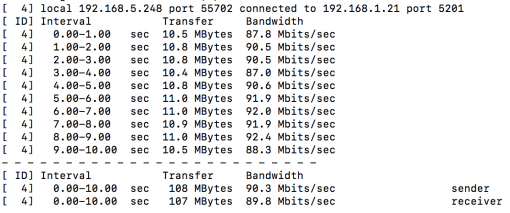
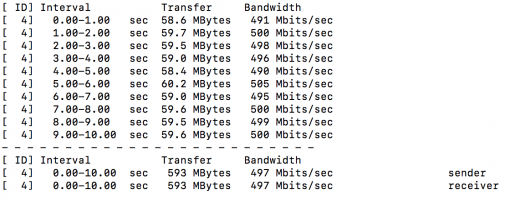
It is immediately noticeable that the Tenda Nova MW3 system is limited by the 100 MBit connection. However, it also converts almost 100% of the cable speed into radio waves. Let’s take a look at what happens when we measure two rooms away where we have set up the second mesh cube to achieve a uniform net: You can see that about 20 percent performance is lost, but the network is still very stable and has good data rates. For comparison, here are the measurement values from a single AirPort Extreme (at 5 GHz ac). The measured values correspond to the feeling: sometimes it works, sometimes there is no network at all.
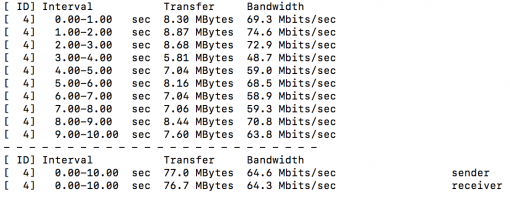
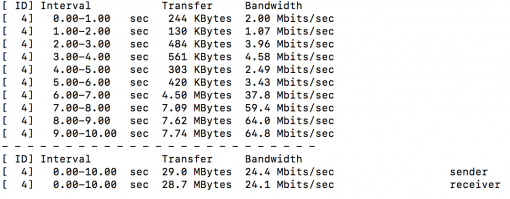
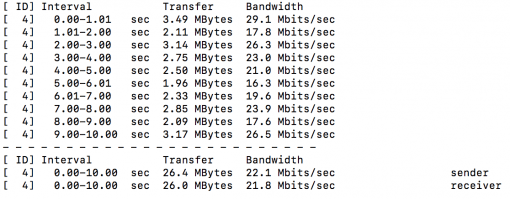
To be fair, we also measured the 2.4 GHz network that offers better penetration of walls, but here too the data rate of the AirPort Extreme is significantly lower than that of the Nova MW3 system. Intermediate conclusion: the data rate of the Tenda system is initially significantly lower than that of the airport (approx. 10 MByte/s vs. 60 MByte/s), but the mesh system keeps the throughput very persistently between 7 and 10 MByte/s. Sinking with increasing distance, of course, but in our case after two walls much better than the AirPort Extreme. Even more surprising: If you switch off the second cube to increase the range, we still had very good data in the second room, much better than with the AirPort. The technology seems to have evolved a lot.
Now the question arises: The Ethernet port is only suitable for 100 Mbit/s, but the ac module should be able to do more if you stay in the radio network (with two devices connceted to the first node) and copy from one ac device to the other? We tested between a 12″ MacBook and an iPhone 7 and saw that the wireless network meets the expectations and delivers over 20 MB/s between the two devices, so it has a bandwidth of 400 Mbp/s expected in practice (which both devices share). For comparison, the same measurement with the AirPort Extreme: it is slightly faster. Nevertheless, the Nova MW3 can hold its own very well.
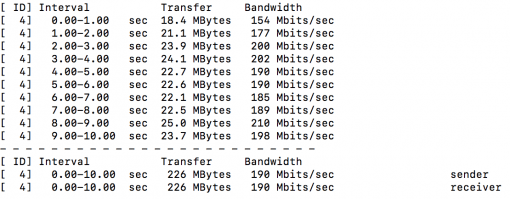
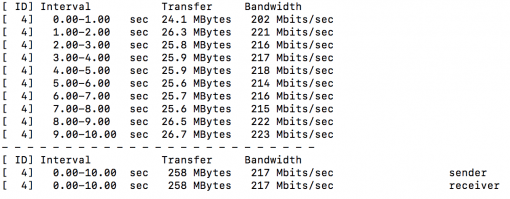
Finally, out of interest, two measurements, in which the devices are not connected to the first mesh node, but one to the first and one to the second as well as both to the second. You can see that the data rate decreases when copying between nodes. Nevertheless, the data rates are sufficiently good. In the second case, the rates increase again, since both devices are connected to one radio module and copying is not necessary, yet it is somewhat slower overall than at the main node.
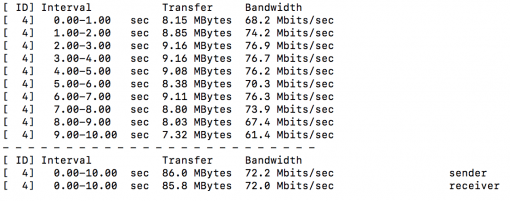
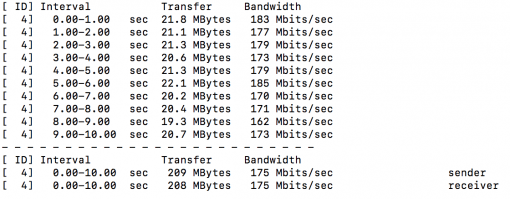
Conclusion: The Tenda Nova MW3 Mesh Wifi system is a price tip with good performance.
It’s surprising that the affordable system can compete with the AirPort Extreme in essential features and is even better for functions that are important in everyday life: the provision of 7 to 10 MByte/s no matter where you are. One thing is clear: if you do not frequently move large data rates over the radio network (large backups for example) and mainly want to distribute Internet up to 100 Mbit/s, the Tenda Nova MW3 cubes are more than enough. The power consumption of 3.5 watts per cube and the design, reminiscent of the Elbphilharmonie in Hamburg, are also pleasing to the environment and the sense of aesthetics.
The setup is surprisingly simple, the app excellent and the stability very good. We found an enclosed information sheet indicating the GNU and the license of open software. Apparently the operating system of the Tenda Mesh network is based on a well-known router software. This is very positive, as these distributions are usually mature and stable.
Finally “Wifi everywhere”.
What is missing are more sophisticated router functions. But you really can’t blame that on the two dice at this price. If you only want to use these two (or more) mesh nodes as access points and therefore set them up as bridges, you can set everything else in the actual router, perhaps with a built-in modem. The streaming capabilities are up-to-date: We could watch live streams on four devices and there were no problems.
So we have to hold on to the stitch: A surprisingly stable and easy to set up system that delivers a performance at an affordable price that is simply sufficient for many internet streamers.
Amazon currently sells the two-pack for just under 90 dollar, a three pack for under 130 dollars. If you want, you can also order them at Aliexpress. Are you enthusiastic about the good overall performance of the system but still want more throughput: go for the big brother. The Tenda Nova MW6 comes with Gigabit ports and therefore delivers higher data rates and is the first choice if you copy a lot over the wireless network. The system is also available at Amazon and Aliexpress. If you would like to check out some other systems, have a look here.
As usual we recommend the modems from DrayTek for VDSL connections.