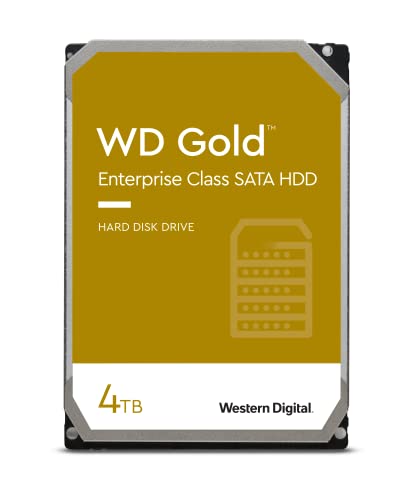Internet Recovery or macOS recovery is a feature for Macs that Apple has come up with to fix or reinstall a broken OS X, even when the internal disk got replaced and is currently empty.
Suppose your SSD or hard disk corrupted and you need to restore your macOS or OS X installation. Previously, a DVD with an operating system was needed. However, with today’s Apple computers lacking optical drives and Internet connectivity fast enough, Apple has opted for Internet recovery.
Even with a completely new disk, you can perform important functions without an operation system being on it. Just press
alt + cmd + R
while you start the computer. It will then be possible to repair the SSD or hard drive, install OS X (for example after an upgrade) or install your backup from Time Machine. You can find detailed instructions on our upkeep pages.
Important system tools via the internet.
For all these possibilities, which allow you to re-establish a working system, an Internet connection must be available. For all Macs without Ethernet port, the Wifi must be at least encrypted with WPA.
Apple renamed the Internet Recovery to macOS Recovery with the 10.12 release. However, the process remains the same.
All newer Macs offer this possibility. Computers from the year 2009 and older are not equipped with this feature and must use a USB stick.