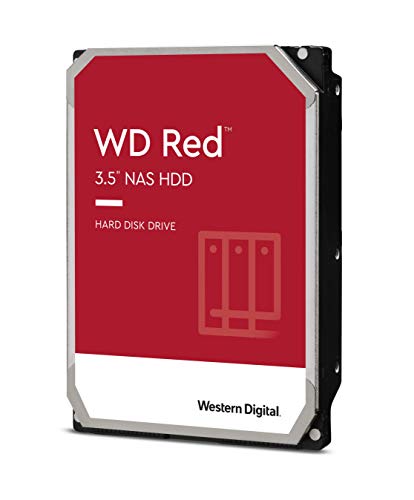Apple offers several different mobile Macs and when buying a new one, you are faced with the question: Which MacBook Pro or MacBook Air to buy? They all have one thing in common: all portable Macs come with Apple’s own M1 or M2 chip – either in the basic version or as a Pro, Max or Ultra variant.
Apple produces three current series, which are titled “MacBook”. The first is the MacBook Pro 16-inch series, whose entry-level model already has ten CPU cores and a lot of computing power. If you want performance, but prefer a smaller format, the 14″ MacBook Pro series with at least ten CPU cores is a good choice. If you want something more affordable, Apple has the MacBook Air with M1 or M2 on offer. We will show you the advantages and disadvantages of all models and distinguish them from each other so that you know which is the best MacBook for your usage scenario.
In addition to the mentioned models, Apple also offers the 13-inch MacBook Pro from the predecessor series. Although it also comes with an M2 chip, we would only choose this model in special cases.
When to buy the 14″ or 16″ MacBook Pro?

The 14″ and 16″ models with M2 Pro and Max processor are available since January 2023.
- M2 Max or M2 Pro Apple Silicon
- Display with variable refresh rate
- mechanical funktion keys
- Touch ID in keyboard
- WLAN 6E (802.11ax)






Decision support MacBook Pro M2 Pro and M2 Max
The new MacBook Pro in 14″ and 16″ got the latest M2 chip in Pro and Max versions. These are again a few percentage points faster compared to the predecessors, but not as big a leap as the switch from Intel to M1 was – even though Apple still compares with the old Intel chips for advertising purposes on its website.
The external hardware design has remained the same: There is again HDMI port, SD card slot and MagSafe connector in version 3. In addition, there is a webcam with 1080p resolution and much better behavior in dark environments as well as a normal row of function keys – the Touch Bar is only available on the 13″ model.
The display still has a notch and offers a very high brightness (maximum 1000 nits with peak brightness for HDR content of 1600 nits). Furthermore, the display offers a refresh rate that dynamically adapts to the content to save power or to display the content smoothly. Up to 120 hertz is possible.
The decisive advantage, however, are the installed Apple Silicon Chips, which Apple has named M2 Pro and M2 Max. They offer up to 12 CPU cores and up to 19 GPU cores (M2 Pro) or 38 GPU cores (M2 Max). The Max also offers even higher maximum memory (96 GB with a large GPU versus 32 for the Pro). These chips even offer ProRes support, so that extensive data streams can be handled almost without delay. The power consumption is kept within narrow limits – which is not only good for the battery life, but also for the low noise level.
Three popular monitors for MacBook Pro
- Dell: 4K, USB-C, affordable
- Eizo: 4K, USB-C, outstanding image
- BenQ: 4K, USB-C, precise colors
The MacBook Pro works together with very good monitors..


Technical Specs MacBook Pro 14″
- 14″ Liquid Retina XDR Display with 3024 x 1964 pixels
- M2 Pro (10 CPU, 16 GPU) as minimum or M2 Max (12 CPU, 30 GPU) as minimum
- 16 GB RAM, up to 96 GB with M2 Max
- 3 Thunderbolt 4 ports
- HDMI port
- SDXC card slot
- MagSafe 3 with fast charge
- Bluetooth 5.3
- 3,5mm audio jack
- Force Touch trackpad
- 1080p FaceTime camera
- ax WLAN 6E

Technical Specs MacBook Pro 16″
- 16,2″ Liquid Retina XDR Display wit 3456 x 2234 pixels
- M2 Pro (12 CPU, 19 GPU) as minimum or M1 Max (12 CPU, 38 GPU) as minimum
- 16 GB RAM, up to 96 GB with M2 Max
- 3 Thunderbolt 4 ports
- HDMI port
- SDXC card slot
- MagSafe 3 with fast charge
- Bluetooth 5.3
- 3,5mm audio jack
- Force Touch trackpad
- 1080p FaceTime camera
- ax WLAN 6E

Sensible options for the 14″ and 16″ MacBook Pro
The revised 14″ and 16″ models of the MacBook Pro come with 16 RAM and a 512 GB SSD as basic equipment. The smallest chip is the M1 Pro with 10 processing cores and 16 GPU cores. The maximum configuration is 12 processing cores and 19 graphics cores.
If you want (essentially more graphics) performance, you can go for the M1 Max. This has 12 processing cores and at least a 30 core GPU as standard, optionally 38 cores. You can easily see that twice the number of GPU cores should offer twice the performance – which is actually the case in practice (depending on the application).
We would simply stick with the smallest processor for simple tasks. If you edit a lot of video, especially multiple 4K or 8K streams that have to be exported constantly, go for the M2 Max with many GPU cores.
If you are a semi-professional and work on large projects from time to time and can wait five minutes longer for the export, then the M2 Pro with less powerful graphics will usually do – it is still far from slow. We would then rather invest the budget in a larger SSD or choose a larger RAM.
Both versions of the chip offer the possibility to process ProRes.
When to buy the 13″ MacBook Pro?
The 13″ devices were renewed in June 2022 and received an M2 chip.
- Apple Silicon M2 Chip
- Display with 500 nits brightness
- 17 – 20 hours battery life
- Touch ID and Touch Bar
- WLAN 6 (802.11ax)


Decision-making aid: Pro and con criteria for the MacBook Pro 13″.
The MacBook Pro series was completely converted to Thunderbolt 3 ports (with USB-C jack) in 2016. Each port can handle speeds of up to 40 GBit/s, which is double the speed of the previous Thunderbolt 2 standard. Furthermore, the ports are able to transfer all protocols: no matter if you connect a display, storage, network, etc., you can use every port. The only remaining port of a different standard is a 3.5 mm audio port (without an optical connection option). And that’s exactly what the remaining 13-inch Macbook Pro in Apple’s portfolio still offers.
The newer models got more ports again after persistent criticism and the Touch Bar, which was still present in this model, has also disappeared again.

We would go for the 13″ model if the Touch Bar is really important to you.
Two or four extremely fast Thunderbolt 3 ports – A small USB-A adapter is still necessary for everyday use.
If you do not have the $800 more to pay for the new 14-inch model, we would rather go for the cheaper MacBook Air, even if it does not seem intuitive. But this one has the same M2 chip and comes without Touch Bar, but still has Touch ID. You can also invest the saved $100 in a better memory configuration.
A MacBook Air M2 is a good alternative to the 13-inch MacBook Pro.
Downside: the MacBook Air M2 does not have an active fan. So, if you need computing power for hours on end, you have to take that into account. And as already mentioned, the Touch Bar is missing. However, since Apple has removed it from the new top models anyway, this should be more of an advantage in future use.
Technical Specs MacBook Pro 13″
Apple Silicon
- Display with 2560 x 1600 pixels
- Apple M2 Chip
- 8 GB RAM, up to 24 GB
- 256 GB to 2 TB SSD
- 2 Thunderbolt 3 ports
- Bluetooth 5.0
- 3,5mm audio jack
- Force Touch trackpad
- 720p FaceTime camera
- ax WLAN 6

Which equipment options are useful for the 13-inch MacBook Pro
Meanwhile, the base model comes with 256 GB of SSD storage. This configuration is already very suitable for everyday use. So, if you do not have to deal with large amounts of data like photos and videos or virtual machines, you can already be happy with this storage size.
The working memory is a maximum of 16 GB because the M1 chips are much more efficient than Intel chips in handling the RAM. As you can see here, the 16 GB models could hold a candle to those with 32 GB. Thus, even 8 GB is quite sufficient for everyday use. Only for video editing in 8K RAW resolution is 16 GB strongly recommended – this puts an Apple Silicon model on the performance level of an Intel MacBook Pro with 32 GB.
When to buy the MacBook Air M2?

The MacBook Air M2 received an M1 chip in June 2022.
- M2 Chip without active fan
- Display with 500 nits brightness
- no Touch Bar
- but Touch ID
- WLAN 6 (802.11ax)



Decision support and criteria for the MacBook Air M2
The two MacBook Air variants on offer differ in memory size and processor. The basic model offers 256 GB of storage and the new Apple M2 CPU, the better model doubles that to 512 GB. Apple installs an M2 chip with eight cores for the graphics in the smaller model, the better model gets chips with ten cores.
The M1 chip has already performed extremely well in previous benchmarks. It is significantly faster than the previous Intel chips and uses much less battery. So, battery life has increased significantly on the new MacBook Air.
A powerful M2 processor and 8 GB RAM are standard.
The M2 is about 1.4x faster, depending on the application, and also offers encoding support for ProRes video files.
Depending on your budget we would first choose a somewhat larger SSD. You can live well with 8 GB in everyday use, but you are a bit more future-proof with 16 GB if you also plan to do a lot of graphic intensive work – Photoshop with a lot of filters for example. The maximum RAM is 24 GB.
However, if you plan to use the MacBook Air for computing tasks for a long time, we would recommend the MacBook Pro with the M2 chip, which still has a fan. The MacBook Air is completely passively cooled and throttles the processor down a bit when it gets too warm. However, throttling is kept within limits: You lose about 25% of performance when the chip is warm.
The MacBook Air M2 comes with the new MagSafe Port with fast charging. A nice addition which also lets you use the Thunderbolt Ports freely.
Three popular monitors for MacBook Air
- iiyama: no 4K, very reliable
- BenQ: affordable 32″ format
- ViewSonic: 4K and calibrated colors
A monitor for the MacBook Air is available for every purpose.



Technical Specs MacBook Air M2
MacBook Air 256 GB
- Display with 2560 x 1664 Pixeln
- Apple M2 Chip with 8 cores, 8 GPU cores
- 8 GB RAM, up to 16 GB
- 256 GB to 2 TB storage
- 1080p FaceTime HD camera
- stereo loudspeaker, three mics
- 3,5 mm audio jack
- two Thunderbolt 3 ports
- ax WLAN 6 and Bluetooth 5.0
- MagSafe
MacBook Air 512 GB
- Display with 2560 x 1664 pixels
- Apple M2 Chip with 8 cores, 10 GPU cores
- 8 GB RAM, up to 16 GB
- 256 GB – 2 TB storage
- 1080p FaceTime HD camera
- stereo loudspeaker, three mics
- 3,5 mm audio jack
- two Thunderbolt 3 ports
- ax WLAN 6 and Bluetooth 5.0
- MagSafe

MacBook Air M2 vs. MacBook Pro M2 vs. MacBook Air M1
The Macbook Air M1 is always extremely powerful and significantly cheaper than the M2 variant. If you’re looking for a cheap and fast machine for everyday use without going for the currently technically feasible, the M1 MacBook Air is still a very good choice, especially because it can be had for under $1000.
The M2 MacBook Pro vs M2 MacBook Air consideration is up to your preferences and usage scenarios: The Pro offers active cooling and the Touch Bar, but only a poor 720p webcam. The Air with M2 offers a usable 1080p webcam, only Touch ID and no active cooling, and is also a bit lighter. We think the M2 Air is the better choice for the majority of average usage scenarios.
When to buy the MacBook Air M1?
The MacBook Air received an M1 chip in November 2020.
- M1 Chip without active fan
- Display with 400 nits brightness
- no Touch Bar
- but Touch ID
- WLAN 6 (802.11ax)



Decision support and criteria for the MacBook Air M1
The two MacBook Air variants on offer differ in memory size and processor. The basic model offers 256 GB of storage and the new Apple M1 CPU, the better model doubles that to 512 GB. Apple installs an M1 chip with only seven cores for the graphics in the smaller model, the better model gets chips with eight cores.
The M1 chip has performed extremely well in previous benchmarks. It is significantly faster than the previous Intel chips and uses much less battery. So, battery life has increased significantly on the new MacBook Air.
A powerful M1 processor and 8 GB RAM are standard.
It is great that Apple has given the MacBook Air Retina a Touch ID sensor in the keyboard without integrating an expensive Touch Bar. This actually puts it in a better position than the MacBook and MacBook Pro, which are both more expensive – if you don’t like the Touch Bar.
If you want to configure the SSD freely, we recommend both depending on your budget, but first a somewhat larger SSD. You can live well with 8 GB in everyday use, but you are a bit more future-proof with 16 GB if you also plan 8K video editing. The memory sizes don’t sound impressive, but the M1 is very efficient with RAM and it turns out that 16 GB M1 MacBooks are on par with Intel MacBooks equipped with 32 GB.
However, if you plan to use the MacBook Air for computing tasks for a long time, we would recommend the MacBook Pro with the M1 chip, which still has a fan. The MacBook Air is completely passively cooled and throttles the processor down a bit when it gets too warm. However, throttling is kept within limits: You lose about 25% of performance when the chip is warm. However, since the M1 is much faster than the Intel version before, even this is acceptable.
Technical Specs MacBook Air M1
MacBook Air 256 GB
- Display with 2560 x 1600 Pixeln
- Apple M1 Chip with 8 cores, 7 GPU cores
- 8 GB RAM, up to 16 GB
- 256 GB to 2 TB storage
- FaceTime HD camera
- stereo loudspeaker, three mics
- 3,5 mm audio jack
- two Thunderbolt 3 ports
- ac WLAN and Bluetooth 5.0
MacBook Air 512 GB
- Display with 2560 x 1600 pixels
- Apple M1 Chip with 8 cores, 8 GPU cores
- 8 GB RAM, up to 16 GB
- 256 GB – 2 TB storage
- FaceTime HD camera
- stereo loudspeaker, three mics
- 3,5 mm audio jack
- two Thunderbolt 3 ports
- ac WLAN and Bluetooth 5.0

MacBook Air Retina vs. MacBook Retina vs. MacBook Pro
The Macbook Air is technically superior to the older 12-inch MacBook in every category. The smaller MacBook only scores in weight: it is 300 grams lighter. Or to put it the other way around: the new MacBook Air is over 40% heavier than the outgoing MacBook 12″. So you do not get extreme lightness, but rather a fairly priced offer.
Expected service life: Depending on the time of purchase (devices purchased later tend to be out of support), there are five to seven years of updates to new macOS versions plus two years of security updates afterwards. The support period is therefore usually between seven and nine years (but can also be shorter).