iPad: a model for every budget
- the Air with fair price
- the predecessor iPad (9th gen) is cheap
- the iPad mini is compact and fast
Models exist for every usage scenario.



The are iPad models for every use case. From the normal iPad 10.9″, which also comes with Apple Pencil (first gen) support, over the iPad mini and the Air to the two Pro models in 11″ and 12,9″. We will give you some tipps what to look for in an iPad.
When should I buy an iPad Air? The best time to buy.

The iPad Air was updated in March 2022.
- Now with M1 chip, new colors
- Touch ID in the power button



Decision support for the iPad Air – The big fair priced iPad
The iPad Air is one of the attractive iPads that Apple has in its portfolio. Those who find normal iPad without anti-reflective coating and the processor a few generations behind too economical and who don’t need an iPad Pro can access the iPad Air without hesitation. The display with 10.9″ offers a lot of space, the current M1 so much speed that it should run fast for the next few years. In addition there are 8 GB RAM.

In addition to the inexpensive iPad without name suffix, there are a few very useful things: a laminated display (which not only reflects less but also touches more value), a much better FaceTime camera (very nice if you talk a lot with the family) and a thin and even slightly lighter case that deserves the name Air.
Also included are a display with large color space P3 and True Tone Display. Compared to the good iPad, the iPad Air simply has more to offer in all areas and is more mature. It’s the “normal” iPad in 2022, if your budget is high enough.
Technical Specifications
iPad Air 10,5″
- 10,9″ Display with 2360 x 1640 pixels
- 8 GB RAM
- M1 processor with Neural Engine
- 12 megapixel camera with autofocus
- True Tone display
- FaceTime HD camera with 12 megapixels

iPad Air vs. iPad
The two devices are very similar in core, but very different in design. It’s a bit like the difference between first and second class: both bring you to your destination, but during the journey you just do things differently.
The iPad does everything you’ll probably do with it without any problems. You get the work done with it. With the iPad Air you get the work done just a bit more comfortable: the display is a bit bigger, it reflects a bit less, it is faster and has a better selfie camera. It has everything that isn’t absolutely necessary, but makes life a little more pleasant.
Comparison Table iPads
 |  |  |
| 2020 Apple iPad Air (10.9-inch, Wi-Fi, 256GB) - Rose Gold (4th Generation)* | 2021 Apple 10.2-inch iPad (Wi-Fi + Cellular, 256GB) - Silver* | 2021 Apple iPad Mini (Wi-Fi, 64GB) - Starlight* |
| Apple Computer | Apple Computer | Apple Computer |
| $ 749.00 $ 649.99 Price incl. VAT., Excl. Shipping | $ 639.10 Price incl. VAT., Excl. Shipping | $ 494.00 Price incl. VAT., Excl. Shipping |
| In Stock. | In Stock. | In Stock. |
| Buy on Amazon* | Buy on Amazon* | Buy on Amazon* |

| Availability | In Stock. |

| Availability | In Stock. |

| Availability | In Stock. |
When should I buy an iPad Pro? The best time to buy.
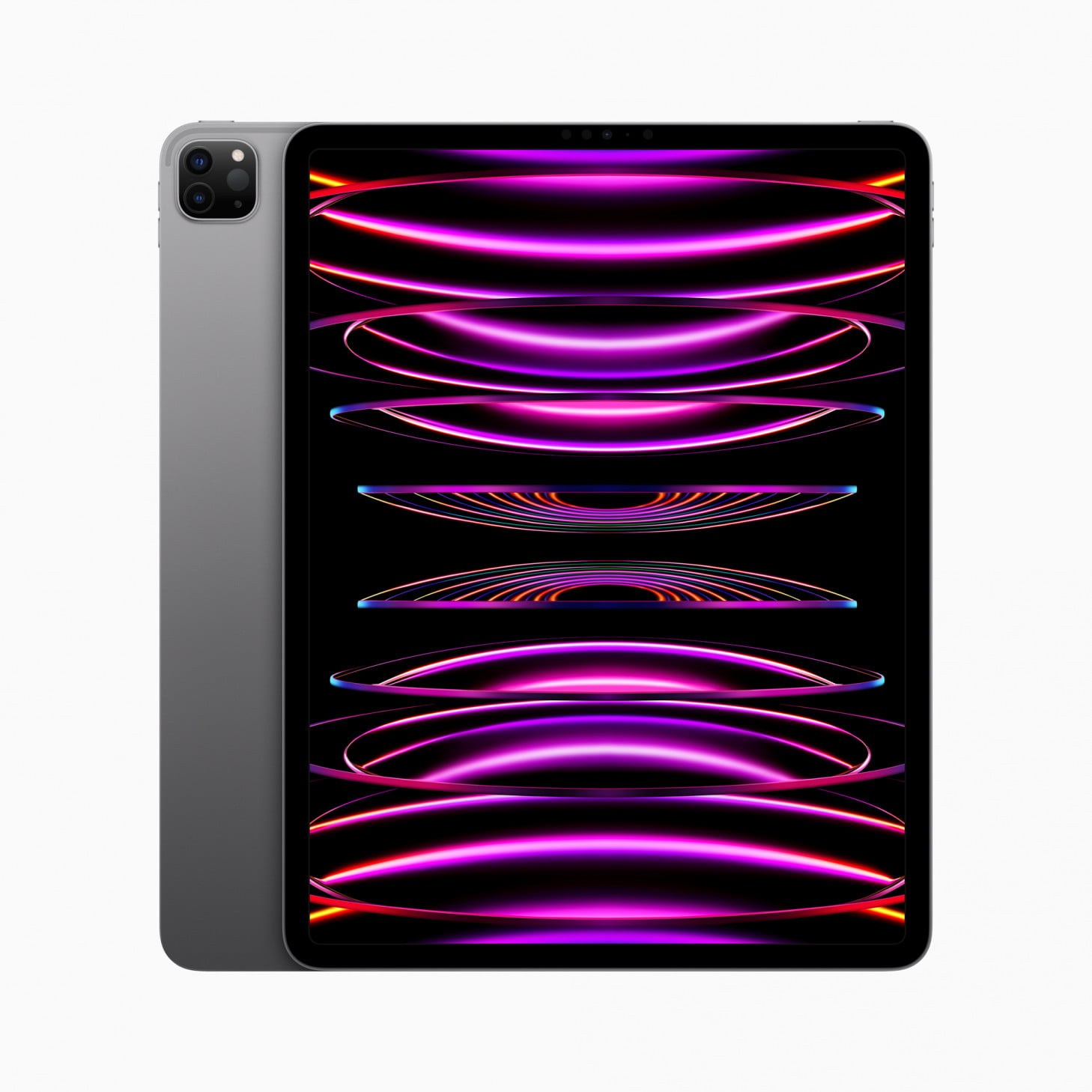
The iPad Pros were updated in October 2022.
- M2 Chip
- WLAN 6E
- Hover function Apple Pencil





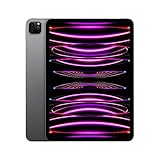
Decision support for the iPad Pro – The High Tech Tablet
Apple’s iPad Pro is available in 11″ as well as in 12.9 inch diagonal. It is currently Apple’s fastest and newest tablet thanks to the M2 processor. The latest feature of the Pro model is the hover function for the Apple Pencil 2: it does not have to touch the display directly to make inputs.

With the Pro models, we already have the iPad Air a TrueTone display with anti-reflective coating, but we are again adding ProMotion technology to the picture quality. This means nothing else than that the frame rate is 120 Hz instead of 60 Hz, so that movements look much more harmonious.
Four speakers, true tone display, smart connector
And what’s more, the devices come with four speakers, which means that even if you hold the iPad Pro horizontally, a stereo feeling is possible because there are always two speakers on the right side.
Of course, the iPad Pro Apple Pencil also offers input options, this time in the 2nd generation. Please note that the Pencil versions are not interchangeable. So you cannot use an Apple Pencil 1 with an iPad Pro and vice versa. Also different: the iPad Pros come with USB-C instead of Lightningport and completely without audio jack.
Technical Specifications
iPad Pro 11″
- 11″ display with 2388 x 1668 pixels
- 12 MP camera with wide angle and 10 MP ultra wide angle lens
- FaceTime camera with 12 megapixels
iPad Pro 12,9″
- 12,9″ display with 2732 x 2048 pixels
- 12 Megapixel camera with wide angle and 10 MP ultra wide angle lens
- FaceTime camera with 12 megapixels
Identical for both models:
- True Tone display
- True Tone flash
- 128 GB, 256 GB, 512 GB, 1 TB or 2 TB storage space
- M2 processor
- four integrated speakers
- ax Wifi 6 with 2,4 and 5 GHz
- Bluetooth 5.3
- cellular models with 5G and LTE support
- smart connector for accessories
- Face ID

iPad Pro vs. iPad Air
As the technical specs already show, the iPad Pro is the pinnacle of what is currently technically feasible. Especially the True Tone displays are highlights. The processor in the Pro models is also faster than in the normal iPad. In addition, the four built-in speakers, which provide ideal stereo effects in every position, offer an audible advantage over the iPad.
If all that is not important and you are only looking for a fast and good tablet for surfing, you can also go for the iPad. However, if you want the most colorful display, very good sound or the possibility to connect a keyboard via Smart Connector, you should go for the iPad Pro. The name really says it all.
When should I buy an iPad (10th gen)? The best time to buy.

The iPad 10 was introduced in October 2022.
- A14 Chip
- 10,9″ Display
- Touch ID in the power button



Decision support for the 10th generation iPad in 2022
The updated 10th generation iPad now has a 10.9″ display, as the home button has now been dropped here as well. It has also become more expensive. However, the older 9th generation model remains in the program.
Support for Apple Pencil 1 – with adapter for charging.
Apple now installs the A14 chip in the iPad without a name suffix. It is not as fast as the devices with the M1 or M2 chip, but still anything but slow. Since the iPad now comes with a USB-C port, it needs a USB-C to Lightning adapter for charging. Apple has not adapted the Pencil.
Technical data iPad 10th generation
- 64 GB or 256 GB Speicher
- 4 GB RAM
- A14 Chip
- 12 megapixel camera with autofocus
- 12 megapixel FaceTime HD camera with CenterStage function
- Touch ID Sensor
- ax WLAN
- 10,9″ Display with 2360 x 1640 Pixels
- built-in stereo speakers
- Bluetooth 5.2
- Mobile phone versions 5G and LTE capable

When should I buy an iPad (9th gen)? The best time to buy.

The iPad 9 was introduced in September 2021.
- A13 Chip
- 10,2″ Display
- Touch ID in the Home Button



Decision Support for the “normal” iPad 9. Gen in 2022
Apple’s iPad has a 10.2″ screen and is the founder of a completely new product class. Its current version comes with 3 GB RAM, which makes it very usable as working device. You can open multiple apps simultaneously or handle big pdf documents. It also comes with Apple Pencil support, much so like the iPad Pros. If your budget is limited but you like to draw on an iPad, this is the right device for you.
Support for Apple Pencil.
Apple is now installing the A12 chip in the iPad without name suffix. This makes it the slowest of the lineup. But that’s relative: after all the processor is also found in the iPhone XS and that’s not really known as slow. Apple rather tried to balance the price/performance of the iPad – and that was well done.
Technical Specifications
iPad
- 64 GB or 256 GB storage space
- 3 GB RAM
- A13 processor
- 8 MP camera with autofocus
- 12 MP FaceTime camera
- Touch ID sensor
- ac Wifi
- 10.2″ display with 2160 x 1620 pixels
- built in stereo speakers
- Bluetooth 4.2
- cellular models with UMTS and LTE support

iPad 9. Gen vs. iPad mini
The 10.2″ iPad is the cheapest iPad and comes with Apple Pencil Support. It offers the great functionality of an iPad Pro, but at a lower price. It’s no wonder that Apple is promoting this iPad as an ideal machine for learning. It’s fast, affordable and technically up to date.
The iPad mini is technically a bit better with its fully laminated and anti-reflective display and the A15 processor, but is also more expensive. Apple simply did without luxury in the “normal” iPad and still offers good usability and pencil support. But the fact that you don’t get the best display or the latest processor at this price is to be overlooked with the good overall package.
When should I buy an iPad mini? The best time to buy.

The iPad mini was replaced by a completely new one in September 2021.
- Update to the A15 Bionic processor
- Casing available in four different colors



Decision Support for an iPad mini in 2022
The iPad mini has been greatly upgraded by Apple: it comes with an A15 processor and has a lot of processing power. You also get an anti-reflective coating on the display and a good 12 megapixel FaceTime camera. This makes it a powerhouse and no longer the cheapest device in the iPad lineup. In addition, the outer design is completely refreshed.

The technically somewhat simpler iPad in 10.2 inch is now the cheapest entry level iPad. The iPad mini is rather a working machine for all those who are looking for a light and portable device on the go that is technically up to date. And that’s the iPad mini without question.
Technical Specifications
iPad mini 5
- 8.3″ retina display with 2266 x 1488 pixels
- 64 GB or 256 GB storage space
- A15 processor
- Touch ID sensor
- ax Wifi 6, 2,4 and 5 GHz
- 12 Megapixel camera with autofocus
- integrated stereo speakers
- Bluetooth 5.0
- cellular models with UMTS and LTE support
- 12 Megapixel FaceTime camera

iPad mini 5 vs. iPad
The iPad mini now has the same design as the iPad Air – it’s the small version of it, so to speak. It has inherited all the cool features like Touch ID in the power button, the bezel-less display, and with its A15 processor is currently only a bit behind the iPad Air with the M1 chip.
It is a good choice for those who want a small and stylish device with top performance. Need more display, go for the Air. Want to save money, go for the regular iPad. If you want everything, go for the Pro.





