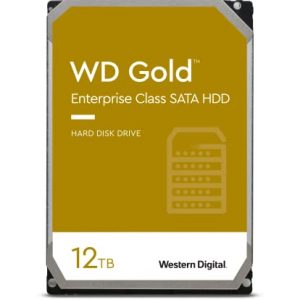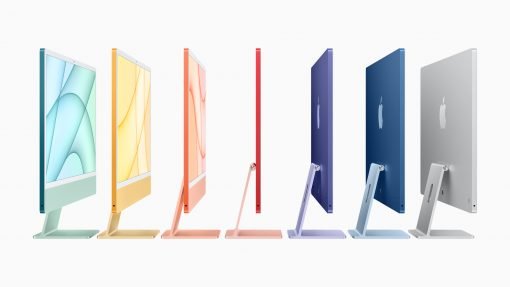
The current iMac lineup covers a wide range of applications. From the all-new 24-inch iMac with the latest M1 chip and 4.5K display to the current Intel processor-based 27-inch devices with 5K Retina displays, which have recently been discontinued but are still partly available. The most striking feature of the current devices is that Apple has glued the display to the aluminum case, so that a self-upgrade is almost no longer possible. We will therefore give you tips for the most important upgrade options that should definitely be included in the purchase.
You should also note that Apple will soon switch the 27-inch iMacs from Intel to its own ARM chips. You have to decide for yourself whether this will be an advantage or disadvantage for you. We will explain this fact below.
When to by the 24″ iMac?

Buy now! The 24″ devices were introduced in April 2021 completely redesigned and are the first iMacs with M1 chip.
- first iMacs with Apple Silicon M1 chip
- new 24″ Retina display with 4.5K resolution
- Case available in many different colors
- Touch ID in the keyboard (for an additional charge)
- good 1080p webcam



Decision support and criteria for the iMac in 2022
As is known, there are two display sizes, 24″ and 27″, furthermore there are differences in the working memory, the processor performance and the installed mass storage. When it comes to the configuration, you have to compare different options in detail.
The most important question:
How much memory?
This question refers to both the RAM and the SSD.
The answer regarding the working memory for the 27-inch iMacs is quite clear: be satisfied with the factory version and upgrade later for half the price. Apple has kindly left the option to upgrade the RAM with the help of a flap on the back of the devices.
The situation is different for the 24″ models: Here, the RAM is included in the M1 chip itself and there is no possibility to upgrade more working memory later. However, 8 GB are quite up-to-date due to the modern architecture. So, for normal home use, the basic configuration is quite sufficient and will also satisfy users who have to deal with Xcode and Lightroom. It is true that the iMac with more RAM is a bit faster, but insignificantly. Only when dealing with 8K video material or the daily handling of 4K justifies the 230 euro surcharge. In that case, more is always better. For everything else: save the money.
The question is how big the SSD should be: We would simply settle for the basic configuration. The basic models come with 256 GB, which is sufficient for simple surfing and office tasks. If you need more storage, we would go straight for 1 TB Thunderbolt models at today’s prices for external SSDs: they support the TRIM command (so they don’t slow down even during permanent use) and are almost indistinguishable from the internal ones with up to 2000 MB/s speeds. A reliable 1 TB SSD costs about 170 Euros externally. Apple wants 460 Euros as a surcharge for 744 GB – that is 3.5x as much per gigabyte. So, for the extra cost of 256 GB to 1 TB, you can upgrade to 2.5 TB externally and also keep the internal 256 GB. This is the better solution, especially if you do video editing, because experience shows that even the biggest internal SSD will be too small at some point. You can also save the money and invest it properly. If you don’t need such high speeds, but only want to save pictures and videos, then it is even cheaper, because you can use USB SSDs, which are slower, but also much more attractive in price.
Comparison Table: iMac 24″ options (coming)
The best choice for the 24″ iMac
You have already read our tips for RAM and SSD size (those who can afford it should of course go for more internal SSD space if aesthetics are very important). There are also no decision problems when it comes to the processor: they all get the M1. The question remains, what are the differences between the various models?
Color and ports decide.
Apple has slimmed down the smallest iMac 24″ model a bit: there is no Touch ID on the keyboard, no Ethernet port in the external power supply and the graphics only have 7 instead of 8 cores (these are the chips where one processing core is defective – but this only has an insignificant impact on the everyday performance). Also limited: the ports on the back: there are only two Thunderbolt 3/USB 4 ports. Furthermore, you only get four case colors to choose from.
The keyboard can be ordered for 50 Euros, and the Ethernet port for 26 Euros. This still leaves you over a hundred Euros behind the better model (but of course you still only have two ports).
The better configuration comes with a Touch ID keyboard, Ethernet port and 8 GPU cores and costs over 200 Euros more. We would only go for this model if more ports are important to you or you absolutely want to have the Mac in yellow, orange or purple. But beware: there are only two additional USB 3.0 ports, no Thunderbolt ports. So count your devices beforehand and see if that’s enough for you. If that’s not enough anyway, you can also take the smaller iMac model and connect a hub there.
Apple’s largest iMac offer in 24″ is only an option for aesthetes: You pay a lot more for 512 instead of 256 GB of storage. We have already shown you that this does not pay off. Thus, it is the choice for all those who even don’t want an external Samsung T5 SSD the size of a credit card. Apart from the additional storage, the largest 24-inch iMac does not offer any additional features compared to the other models.
We would therefore fully invest the 450 Euros surcharge over the smallest model in a hub, external SSD, Ethernet port and Touch ID keyboard if desired.
The factual variant
As already mentioned, the smallest model of the 24-inch iMac is the most practical option. It has everything that is really important:
- two Thunderbolt ports
- 1080p webcam
- normal keyboard
- choice of four colors
You can order a Touch ID keyboard or an Ethernet port on request. We would leave the SSD storage at 256 GB, as well as the working memory at 8 GB.
You can upgrade storage externally: either with an extremely cheap 2.5″ hard drive (the Lacie shown below looks very good) or with an SSD. USB variants are fast enough for simple storage and also much cheaper than Thunderbolt variants. If you want to rely on completely silent, fast storage, you can find cheap offers in the terabyte range.
If you need conventional USB-A ports, you can realize them with the Uni-Hub, for example. To upgrade external storage space, you can fall back on these products:

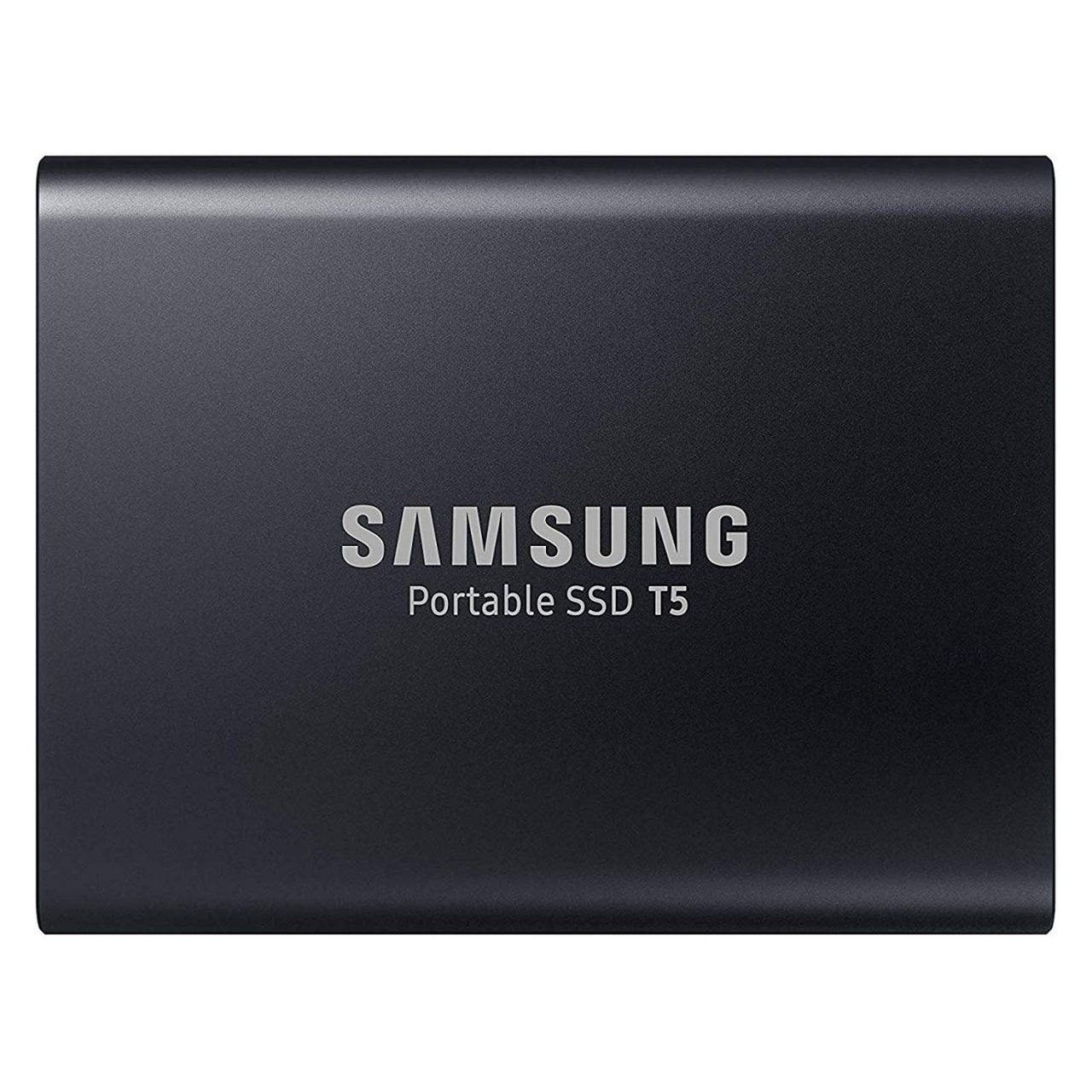

One option more
If you have a large photo collection or want to make iPhone backups via cable on the Mac, you might want to do this on an internal SSD. In this case, you simply pay 230 Euros or 460 Euros extra to 512 or 1 TB of storage.
- 2 ports and 512 GB SSD cost the same as
- 4 ports and 256 GB SSD + Touch ID + Ethernet
If you can do without the Touch ID keyboard, Ethernet and other ports, you simply get twice as much storage (512 GB and two ports vs. 256 GB and Touch ID, four ports, network) for the same price of the mid-range iMac model. In some cases, this can be a more suitable choice for everyday use if the iMac is connected via WLAN anyway and external devices are rarely used.
If you want to connect a previously counted number of external devices (maximum two Thunderbolt 3 and two USB devices) and want to manage without a hub, you should go for the mid-range iMac. Only this one has more ports.
If you are not satisfied with four ports and want to use a hub (USB-C or Thunderbolt 3), you can basically stay with the basic model. You can use an SSD to upgrade the external storage:
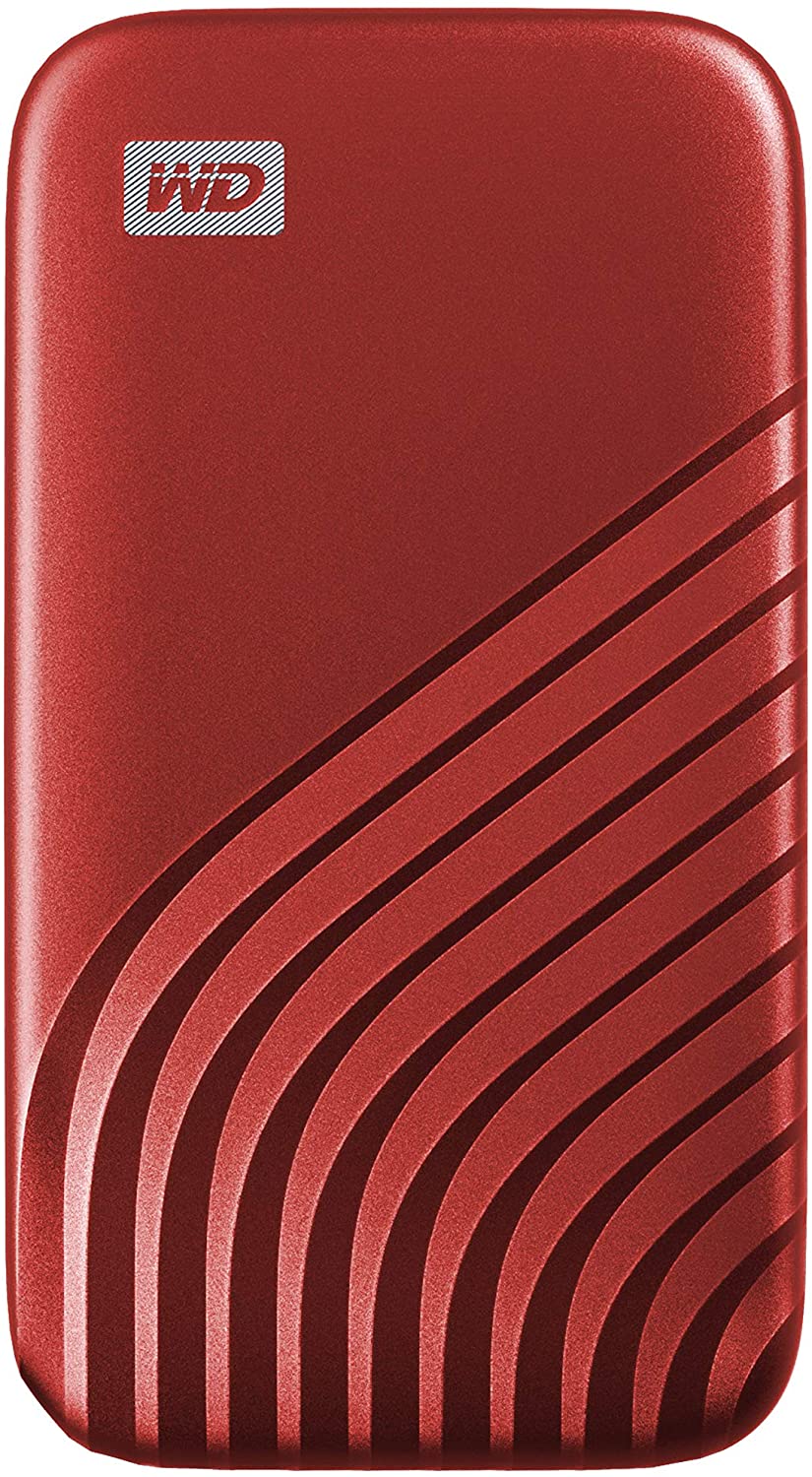
WD’s SSD comes in a nice looking case. Included is a USB-C to USB-C and a USB-C to USB-A cable.

The small CalDigit USB-C hub has all the ports that Apple has cut out: USB-A, SD card, USB-C, HDMI and DisplayPort for another monitor.
It is practical that the cable that leads to the Mac is plugged in. This allows a very flexible placement of the small hub.

The stylish minimalist
Want as much storage as possible, or just as few external devices lying around as possible? Then go for the full storage configuration:
- 512 GB up to 2 TB SSD
- 1080p webcam
- Touch ID keyboard
- choice of all colors
- two TB3, two USB ports
You pay a bit more for internal storage than the market price, but you have a tidy desk, which is sometimes worth a lot.
If the storage is still enough or you want to go full external, we would go for Thunderbolt SSD and Thunderbolt Dock. For a lot of storage you can also use a Synology, which can be placed somewhere hidden.
Thunderbolt SSDs are also suitable as drives for virtual machines, for example, because they can handle the TRIM command and thus do not slow down over time.

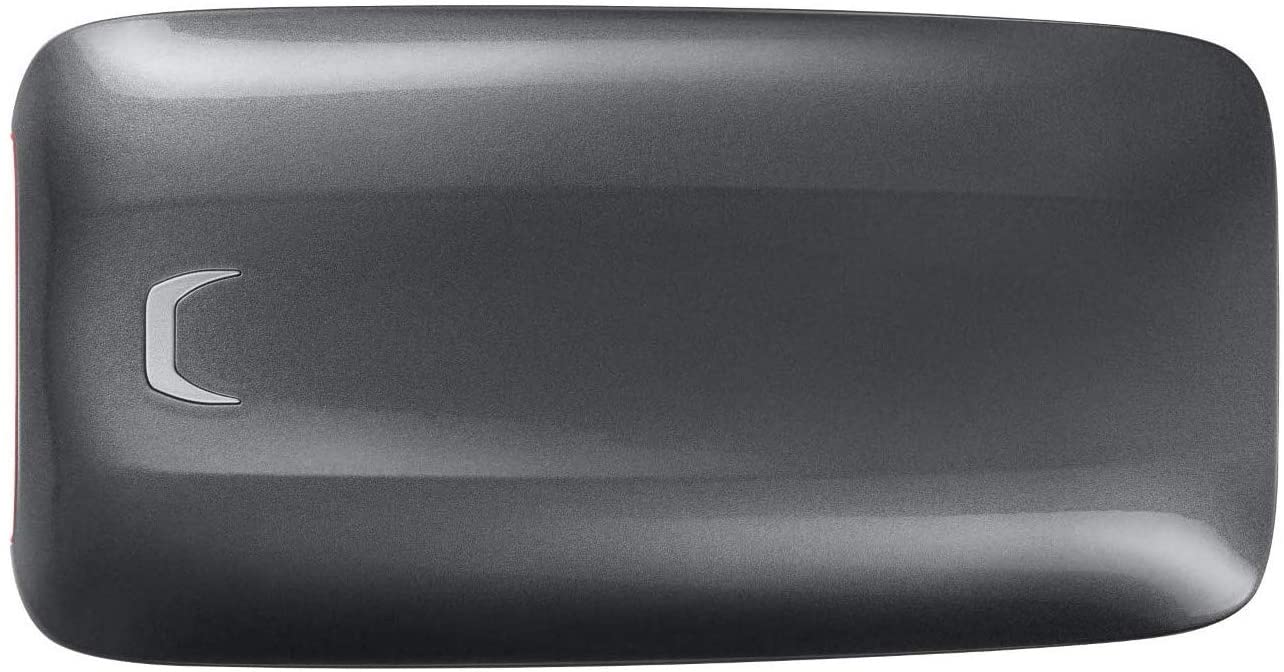
The Samsung X5 Thunderbolt SSD offers read and write speeds of well over 2000 MB/s. In short: you do not even notice that it is connected externally.
A great solution for external storage that is even a bit cheaper than Apple’s internal SSD capacities. The advantage is also that the external SSD can be easily replaced in case of a defect.
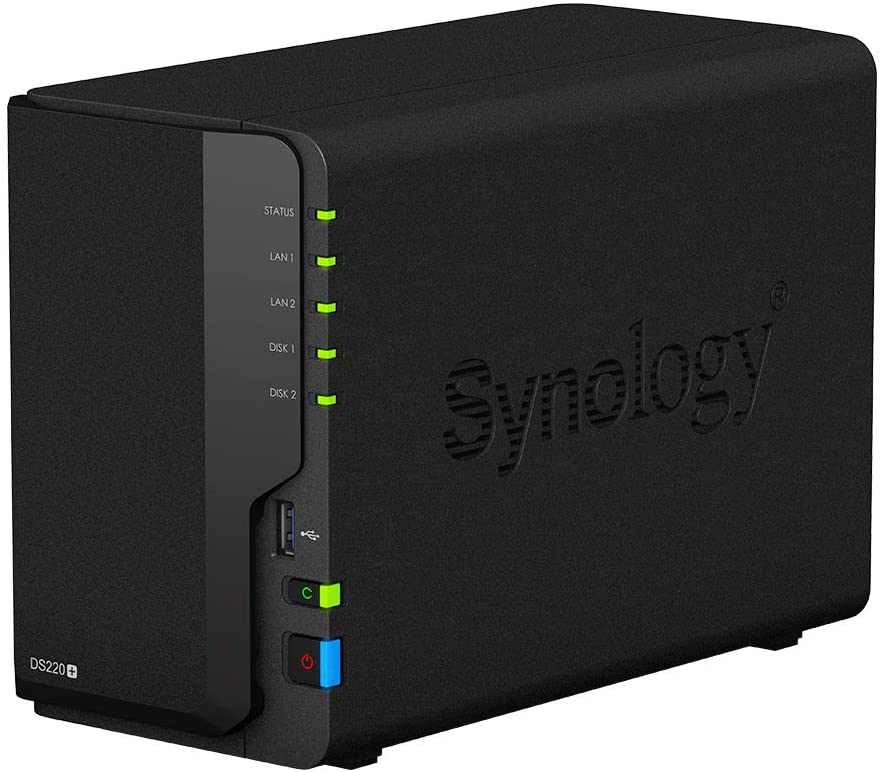
The Synology DS220+ offers a lot of computing power, so that the new iMac is not overly slowed down (within the scope of the possibilities via the network, of course).
Technical Specs iMac 24″
- 4,5K display with 4480 x 2520 pixels
- Apple M1 with 4 performance and 4 efficiency cores
- 7 or 8 core GPU
- 256 GB SSD, optional up to 2 TB
- 8 GB RAM, optional 16 GB
- FaceTime 1080p camera
- Hifi loudspeaker
- 3 microphones
- audio jack
- two Thunderbolt 3 ports
- optional two USB 3.0 ports
- optional one Gigabit Ethernetport
- ax WLAN 6 and Bluetooth 5.0

Short & concise
The small iMac is a very good entry-level device and can also be used for more serious environments in silver. The white frame is currently zeitgeist, but the inner values are convincing. If you just need it for your everyday digital life, you will be happiest with the cheapest version and external drive.
Surprisingly, this may also apply to users who want to connect a lot of external devices: since you’ll need a hub anyway, the two USB ports on the larger iMac 24″ may not be of much use to you and you’d rather put the extra money into a good (Thunderbolt) hub.
When to buy the 27″ iMac?

The 27″ iMacs were replaced by the Mac Studio in March 2022. You should only buy the last generation from August 2020 with Intel chips in the sale if you want the last big iMac..
- matte display as an option
- True Tone Display
- Comet Lake Intel Processors
- Fantastic 5K Display



The last iMacs with Intel chips. A good choice?
This question is important if a lot of virtualization software is used. Since the ARM differs from the x86 architecture, native virtualization is no longer possible. An emulation is necessary, which costs computing power. However, it currently looks like the changeover to the new architecture is much faster than expected. Virtualization software also adapts quickly.
So it’s a question you have to decide for yourself: is it advantageous for you to buy an Intel Mac? Check your deployed software and find out when it will be ported to Intel Silicon and whether it will perform as well as it does on Intel. If this process takes a few more years, the Intel iMac is still a good investment. Otherwise, we would have to wait a few more months for the new iMacs, which will probably leave the Intel counterparts out in the cold in terms of performance (with native macOS).
The best choice for the 27″ iMac
Apple made it easy for us with the entry-level iMac: Since it already comes with a 256 GB SSD and 8 GB RAM, it is a good machine for a pure work Mac that is used for Internet, office, video processing from time to time, etc. Moreover, the basic configuration is fairly priced in relation to the small iMacs with options. RAM can also be upgraded later at a lower price. It is currently the best choice.
27″ iMac for 1,999 euros? Good.
The mid-range model comes with a slightly larger processor and 256 GB SSD storage more. We would forgo this and upgrade the storage externally. In return, there is a lot of storage that can also be used on other Macs.
But you want a better graphics card, like the Radeon Pro 5500 XT of the best iMac offer? Why not. It will cost you 350 more, but you will also get an 8-core processor in the package. We can say that Apple has staggered the price levels and the technical equipment quite clearly this year.
Two options are still under consideration, one falling into the realm of luxury, the other into future-proofing. Apple now also offers a matte display for the large iMac, the nanotextured glass known from the Pro Display XDR. It’s nice to look at, offers a great picture quality and now only costs an extra 345 Euros. If it is worth it, take it, otherwise the normal anti-reflective coating is also good enough.
What we would always add in any case is the 10 Gbit/s Ethernet connection for 115 Euros. Not only is this price a bargain by Apple standards, it also future-proofs your Mac. Fast networks are coming and prices are dropping rapidly. If you want to upgrade such a port later, it’s much more expensive, annoying, looks bad and costs a lot of power. Yes, it’s not a fiber port, but that extra 115 euros can save you a lot of trouble in the future. We would go for it without thinking.
Technical Specs iMac 27″
- 2″ Retina 5K display with 5120 x 2880 pixels
- 3.8 GHz 8‐Core Intel Core i7 processor (10. Generation)
- AMD Radeon Pro 5500XT
- ultra fast SSD storage
- two Thunderbolt 3 (USB‐C) ports
- four USB‐A ports
- Gigabit Ethernet
- 1080p FaceTime HD camera
- 802.11ac WLAN and Bluetooth 5.0

Short & concise
The large iMac is a very good professional device and the last Intel generation and the optional matte display are very mature. If you have to buy now, you will get a good device. If you wait, you can upgrade to Apple’s Silicon Architecture and probably buy a larger display. In any case, we would upgrade the memory externally and only pay attention to the graphics card. Therefore, the smallest model might be the best choice for most normal users.
It works. That’s why it’s an iMac.
That’s actually enough of a reason. If you choose your iMac’s features wisely and buy more storage through external drives, you can use it for years without any problems. Moreover, the computing power is so high nowadays that a very long usage time can be achieved with enough RAM and an SSD. For the average user who isn’t constantly clamoring for more processing power because 4K video or other applications require it, the iMac is an enduring companion. At the same time, it is tidy, energy-efficient, looks good and comes with one of the best operating systems. The success of the device speaks for itself.
Expected service life: Depending on the time of purchase (devices purchased later tend to be out of support), there are five to seven years of updates to new macOS versions plus two years of security updates afterwards. The support period is therefore usually between seven and nine years (but can also be shorter).