How to configure FreshTomato as Access Point
You have equipped a router with FreshTomato and you want to configure it as an access point? It's pretty simple.
Go to Basic in the menu on the left and then switch off everything under WAN Settings. Check the box "Bridge WAN Port". This way you can use the WAN as a normal port at the switch and you will have five ports in total.
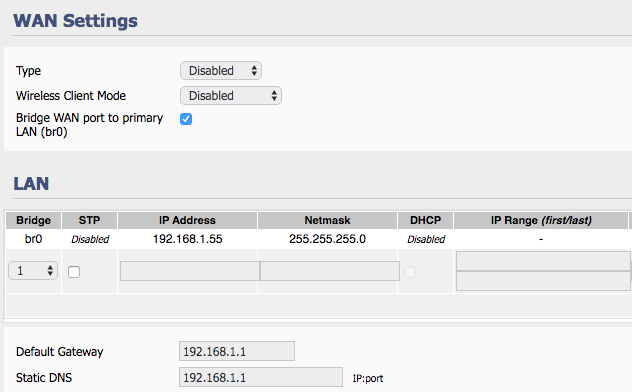
Under LAN you give your router or soon access point a fixed IP. So if your network runs under 192.168.1.x then 192.168.1.55 would work if the IP is not occupied. In addition, switch off the "DHCP" function, this should be taken over by the main router.
In order for the access point to find it, enter its address for "Default Gateway" and "Static DNS" - this is usually 192.168.1.1. That's it!
Tagged: