How to install OpenWrt on Netgear R6100
The Netgear R6100 is very well suited as a second router, for example for Smart Home, because it is very economical, looks quite good and can easily be equipped with OpenWrt, so that it remains updateable for a long time.
The Netgear R6100 is very well suited as a second router, for example for Smart Home, because it is very economical, looks quite good and can easily be equipped with OpenWrt, so that it remains updateable for a long time.
Equipping the Netgear R6100 with OpenWrt - Preparation
First you have to do a complete reset of the router and download the latest firmware file from the OpenWrt page. For the first flash which is called "Firmware OpenWrt Install", for later updates you take the one under "Firmware OpenWrt Upgrade".
Instructions: Flashing the Netgear R6100 with OpenWrt
1. Connecting the router, fixed IP
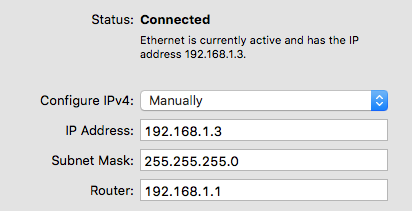
Now connect the router (not the yellow WAN port) to your Mac. Give the Mac a fixed IP address in the network settings, e.g. 192.168.1.3. The router should then be reachable under 192.168.1.1.
2. Flashing OpenWrt
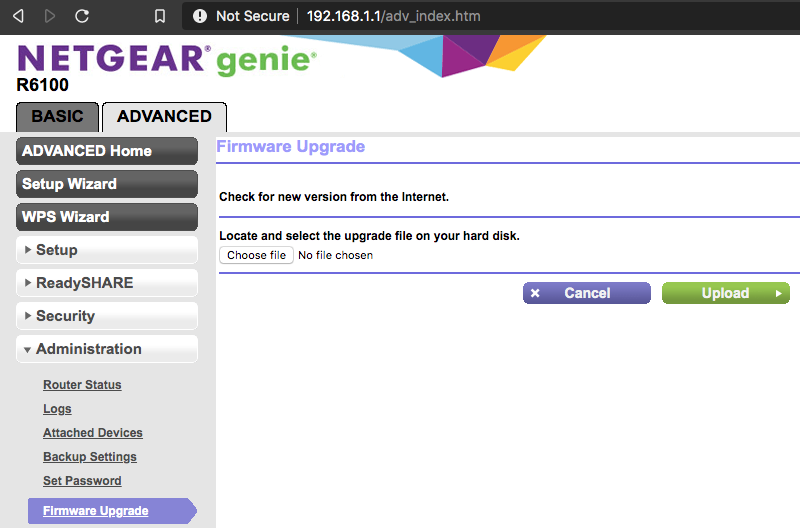
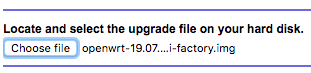
Then go to Advanced > Administration > Firmware Update and select the already downloaded OpenWrt firmware.
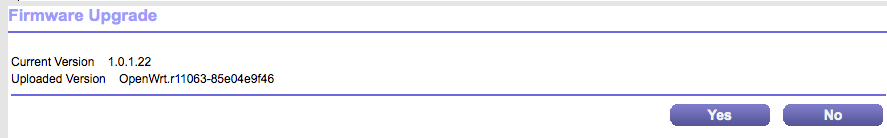
Afterwards confirm again and wait a few minutes.
3. Done!
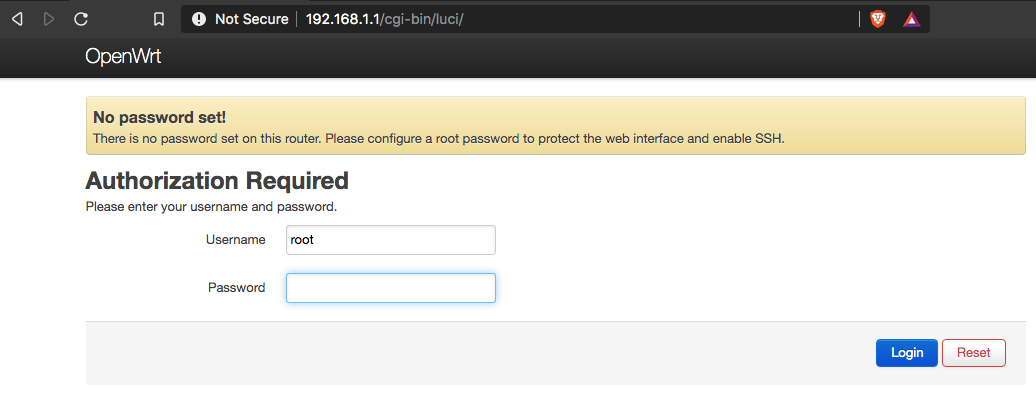
After a few minutes the router should be reachable again at 192.168.1.1 and should welcome you with the OpenWrt design. Done!