Xiaomi Mijia 360 Degree Webcam - App Pictures Englisch
The app for the Xiaomi Mijia webcam is in a Chinese/English mish-mash. You can work your way through, but at least English would be pretty good for the most important settings. We have simply photographed the app with the Google Translator, so you can at least recognize which option triggers what, as long as there is no complete translation of the app.
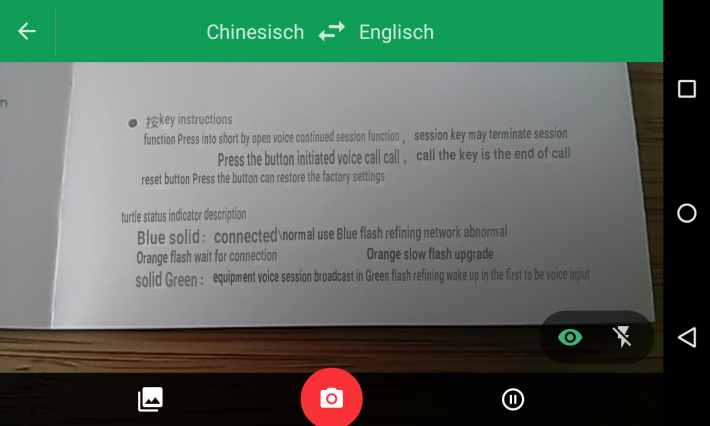
Main menu
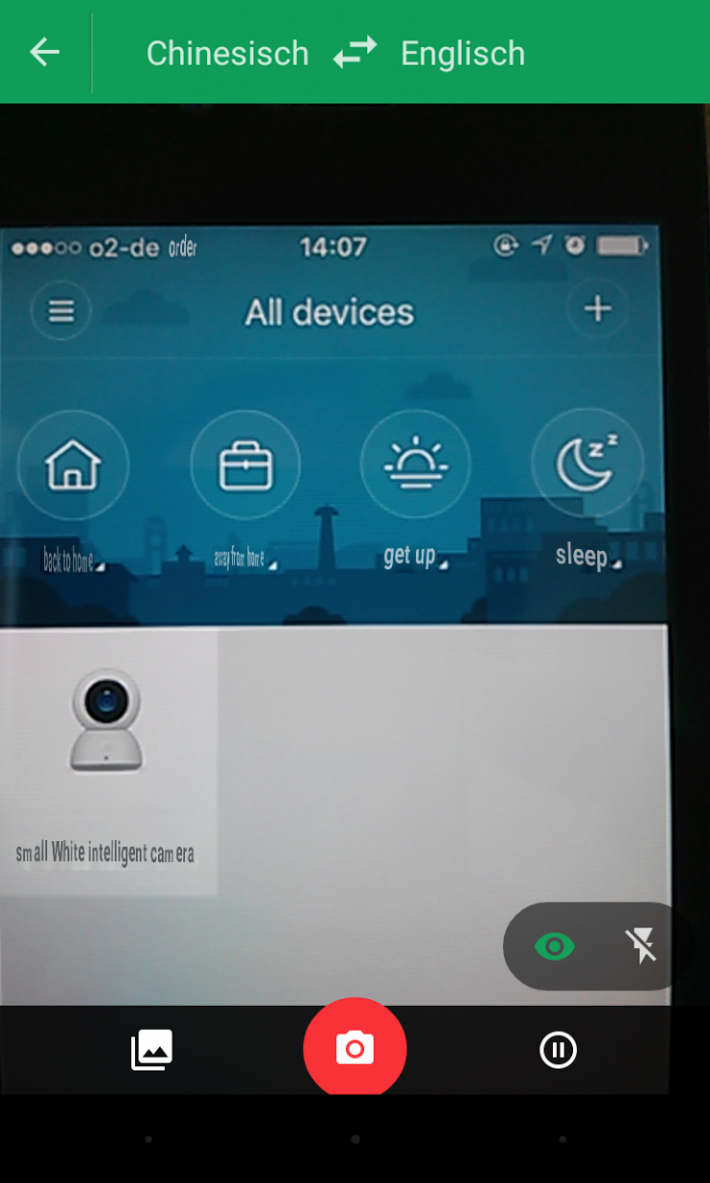
The four buttons can apparently set profiles for "home", etc., but we have not tried that. The following dialog is:
and you can switch the camera on and off
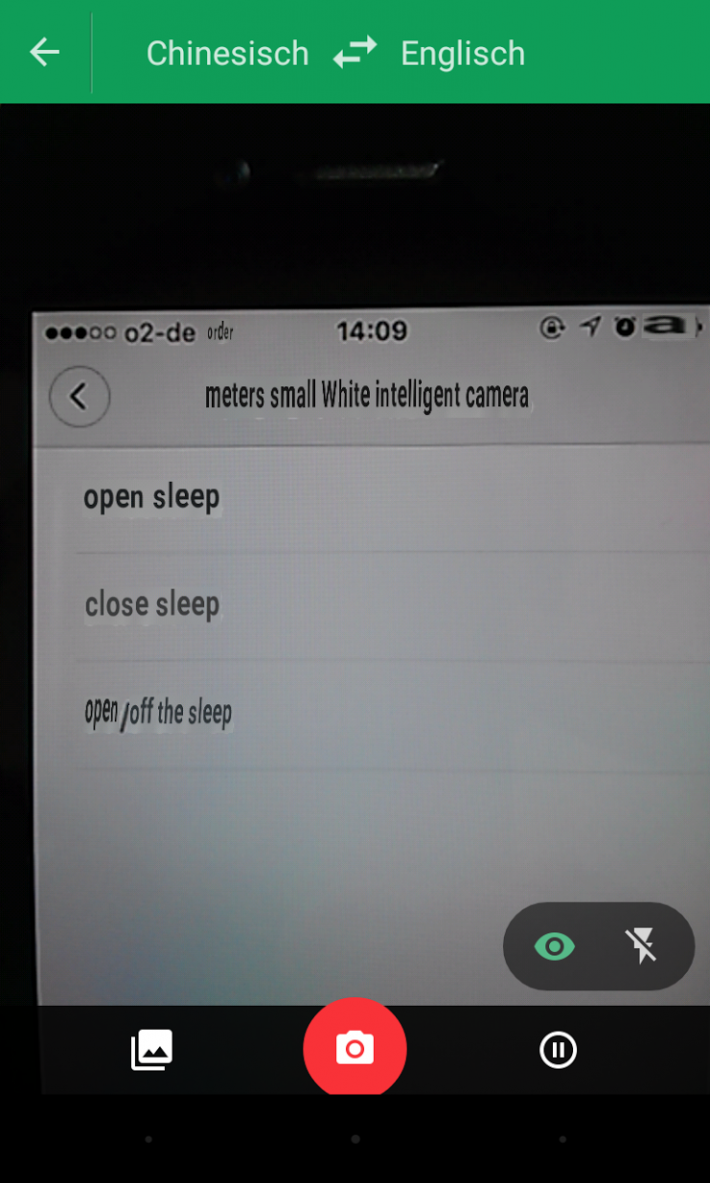
The camera's main menu
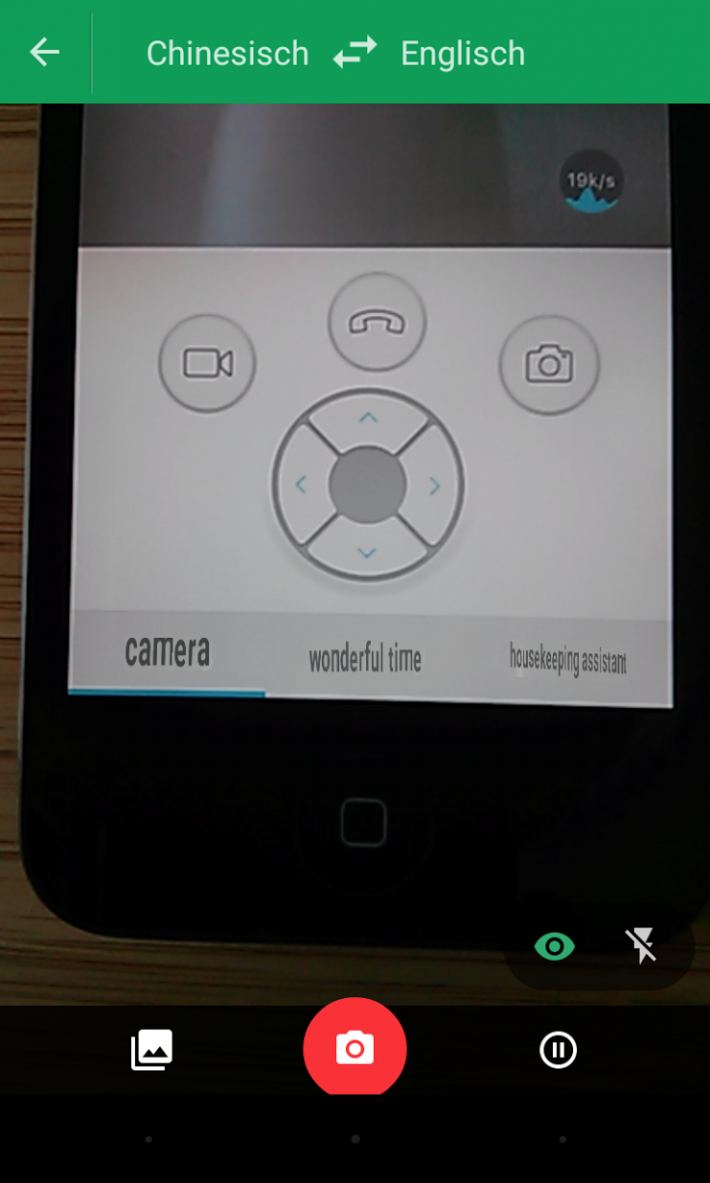
The bottom left button is for the live view and the control of the camera. The middle one brings you into the recording / screenshot overview. With the right one can switch the motion detection of the camera in absence.
The default is 24, and eight to eight. The last option allows for own times.
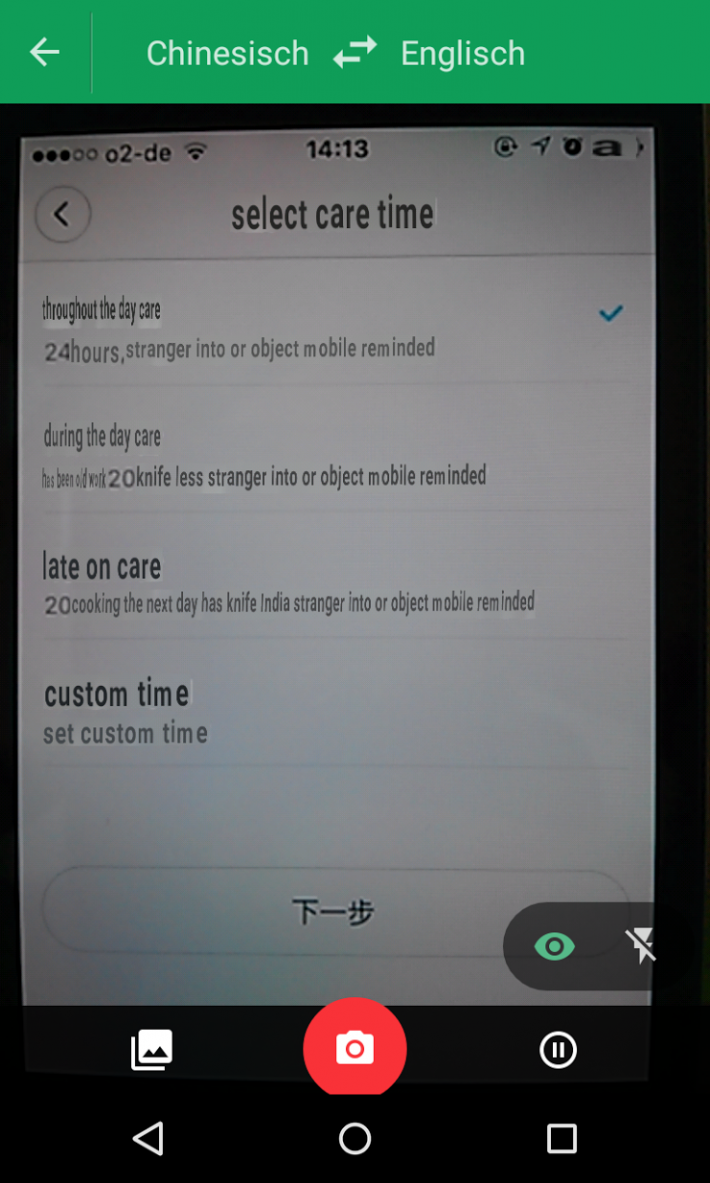
You can also manually switch the monitoring on and off:
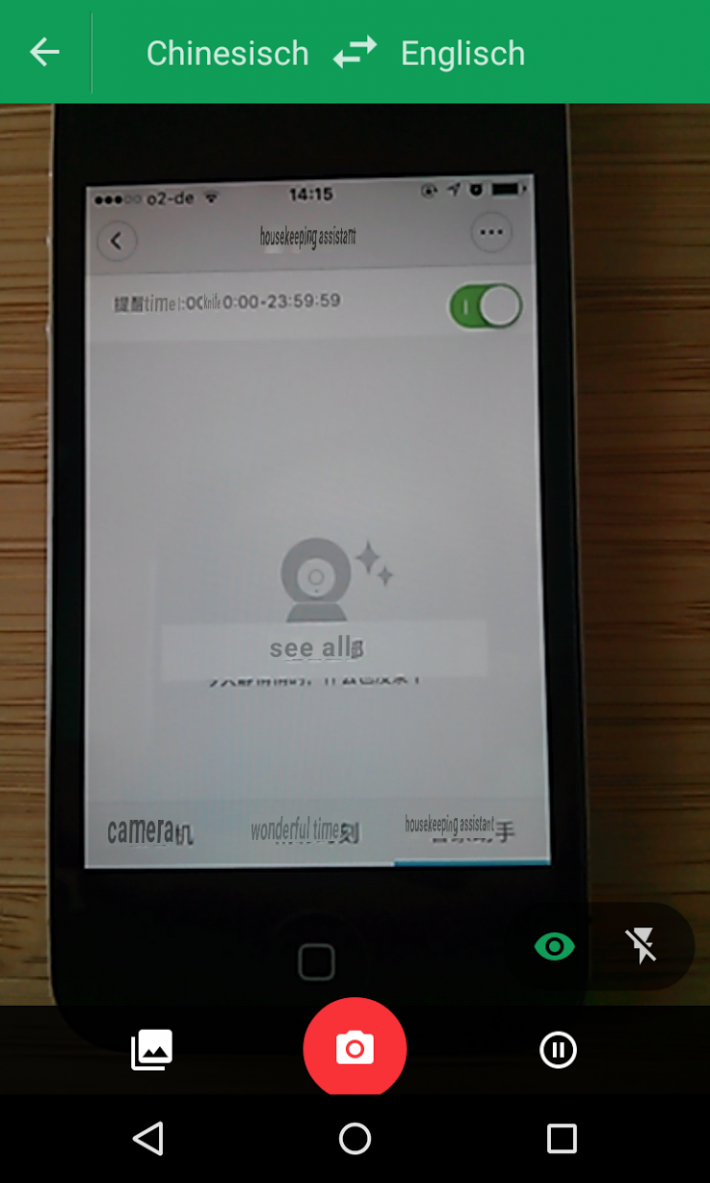
Setting options for the camera starting from Live view (three buttons on the top right) offer these possibilities:
as well as infrared
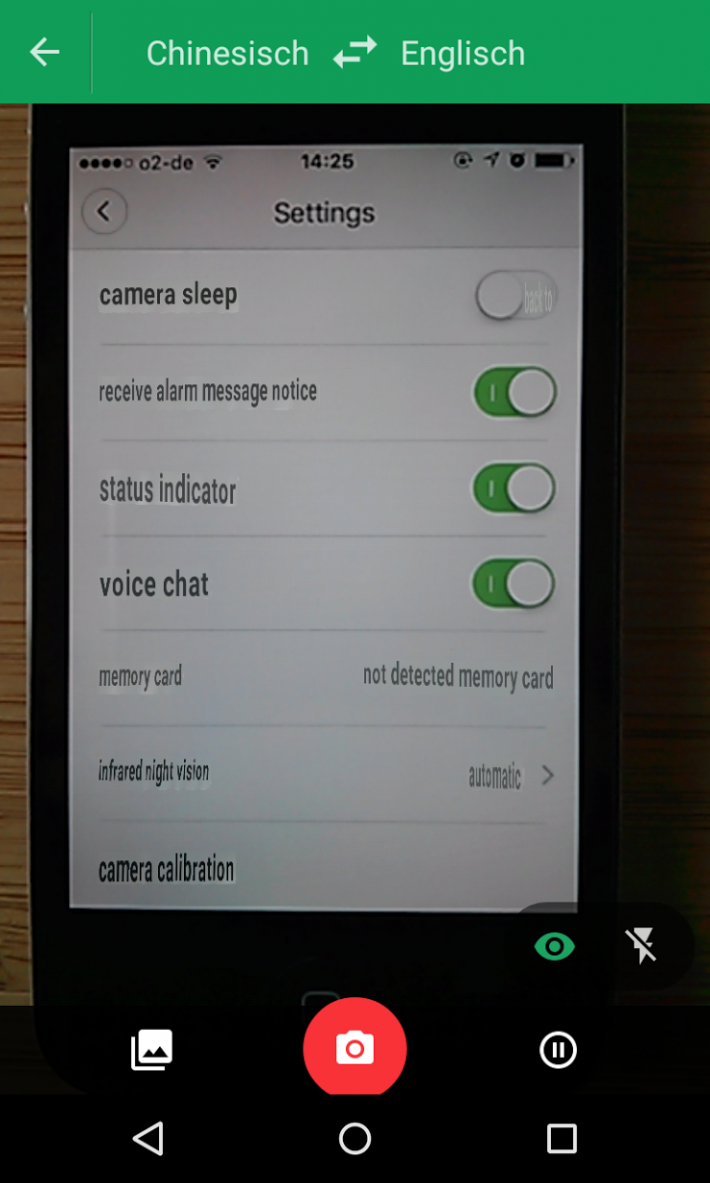
Finally, the view of the telephony function. This can also be triggered by long pressing on the button on the camera.
