Basic Settings Vigor 130 ADSL/VDSL Modem
Anyone who has bought the recommended by us ADSL and VDSL2 capable modem from DrayTek will find that the device comes with a quick guide. However, if you run into trouble during configuration, here are the two most important settings again, reachable at 192.168.1.1:
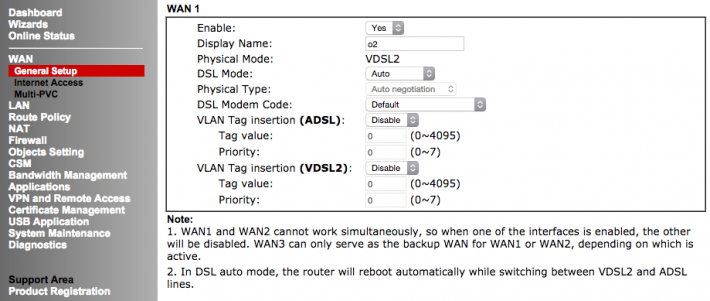
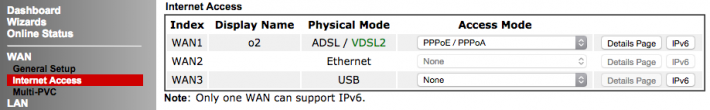
Furthermore, your access data are to be entered under "ISP Access Setup". That's it for VDSL. For ADSL settings have a look at the picture.
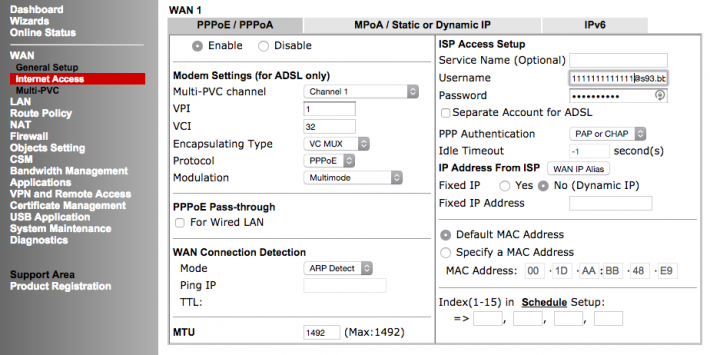
If you intend to use the Vigor 130 not as a router but as a bridge or modem with a router behind it, you have to check the box on "PPPoE Pass-though" and then set "PPPoE / PPPoA Client" to "Disable". A little strange, but it works. In addition, on the side below (left of the menu) at "MPoA / Static or dynamic IP" see if this is also "Disabled". Then the Vigor should be playing stupid and pass all PPPoE traffic.
For the local network still important: The setting DHCP, so that each device in the network automatically gets an IP address. Here you can use the settings as in the picture. If you use the device as a bridge, switch off the DHCP server here.
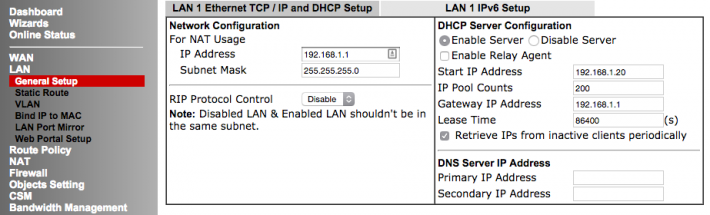
Furthermore, even if the credentials are correct and the VDSL LED is green, it may take a minute to establish the connection, so be patient. After that it should run perfectly.
Comments
Nice, thanks!