That the butterfly keyboard in current MacBooks is not the wisdom of the last resort is well known. Now we have seen a MacBook Pro, where the keys have even melted.
The device is a MacBook Pro from 2016, the entry-level device with the function keys (without touch bar). After it had already got a new display due to an exploded pixel, it should be repaired, because the replaced display showed errors again. In addition, the loudspeakers were to be replaced because they produced a scratching noise – however, a date had not yet been set.
At some point, the MacBook user had a problem with the G key: it got harder and harder to press. As we’ve seen before, we’ve been guessing too much dust on the keyboard or just the “normal” wear and tear that’s so common with this model. At some point, the G key didn’t work at all. The MacBook Pro was then charged overnight and showed a frightening picture the next day: some keys in the middle of the keyboard had simply melted.
At first the G-key could not be pressed anymore.
With this error pattern, we were then even able to audition without an appointment in the Apple Store Berlin, because a telephone call classified the circumstance as safety relevant. It also seemed to be a new mistake that surprised the very nice staff. It was even assumed that the device would be sent to Cupertino, because this error pattern is so different from normal and we had to be prepared for a few weeks waiting time.
But nothing like that: besides the new display and the new speakers, the MacBook got just five new keys. The tech guy would have taken the MacBook apart and found no flaws. No water damage, no electrical damage on the board, no dusty fan. Everything’s fine. The technician in charge of the repair therefore assumes an external effect on the keyboard.
What’s the reason for the melted keys on the MacBook Pro?
It’s of course nice that Apple is so generous with five new keys, but that doesn’t really explain their melted state. On the one hand this happened overnight (no sunlight, no hair dryer in use), on the other hand the G-key didn’t work days before, so it probably started to melt from the inside first.
If you take a look at the X-ray image of this generation at ifixit, you will notice that the melted row of keys lies exactly between the processor including the heat sink and the RAM memory chips. Maybe the MacBook didn’t shut down properly and there was a heat buildup. It’s also noticeable that the G and K have melted at the top of the inside, where the LED of the backlight is located. Maybe that added a few more degrees.
We found another MacBook that has a similar error, here on reddit. The problem description reads similar: The fan didn’t run excessively, yet the keys melted. As is well known, Apple uses the aluminum case to dissipate heat in addition to the air moved by the fans. Perhaps this might work too well under certain circumstances and the heat is transferred directly to the keys that are very close to the aluminum case. The fan doesn’t start because there are no sensors in the area and the melting takes its course.
If this has happened to you before and you have any photos of these keyboards, post them in the forum. We don’t believe that this circumstance is widespread, but we would like to see where the keys start to melt.

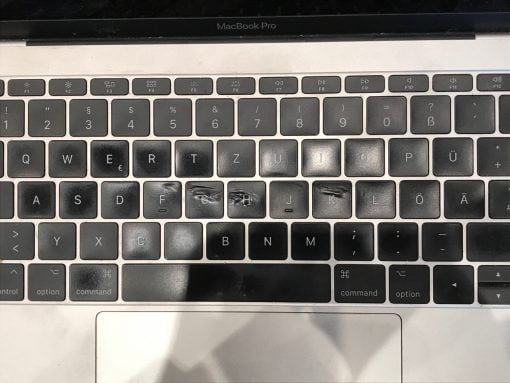

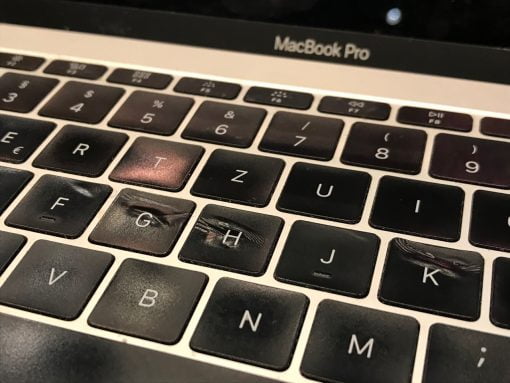
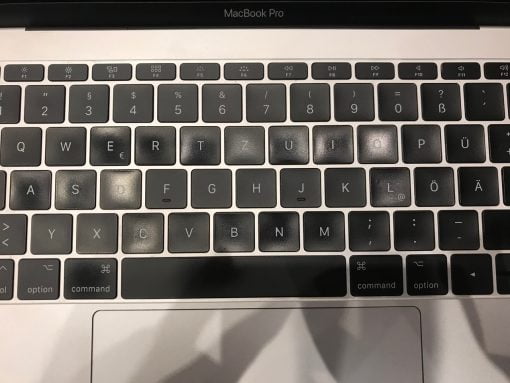
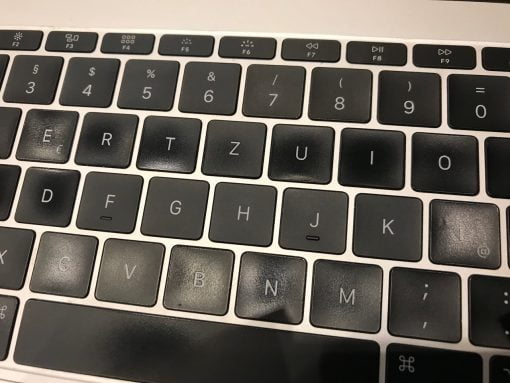







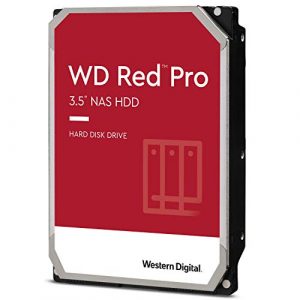
My keys melted. The e, s, d and f. One my pc the entire keyboard melted. What causes this?
Hi Denise,
do you speak about a MacBook? That hay happen if the computer gets very hot and does not shut down correctly. If may also occur when the machine sits in direct sunlight for a long period of time for example.
Best,
Stephan
Your fault
Macbooks are like ice, they melt on room temperature. Pathetic