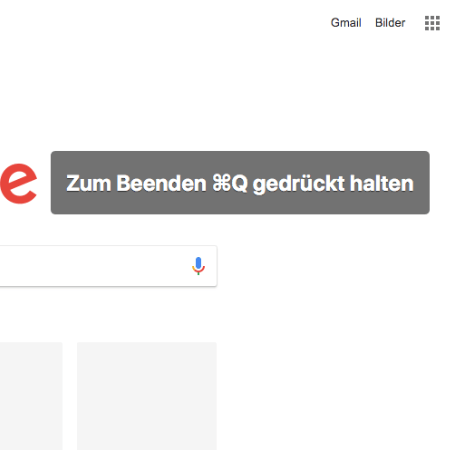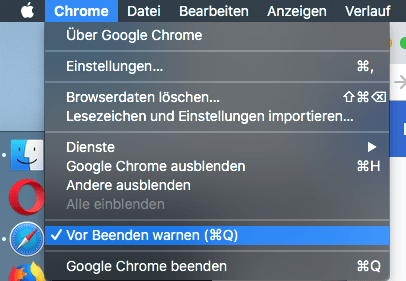The new Version of Google Chromes again comes with the standard option to hold ⌘Q to quit the browser. If you are an old Mac user and that annoys you, here is how to switch it off.
You may have searched in the browsers settings and did not find the right option even with the search function. The solution is very simple: You can find the option via the menu bar. Just click on “Chrome > Warn before quitting” and you can switch the option off. How great is that! For all old Apple users, who know that the Q stands for quit, Chrome not fits in your workflow again.
For switchers from PCs, this idea to hold the keys a little longer is now a bad idea, as the @ is normally on the Q on PCs. On the other hand: you use the wrong shortcut two or three times and you will learn very fast. 😉